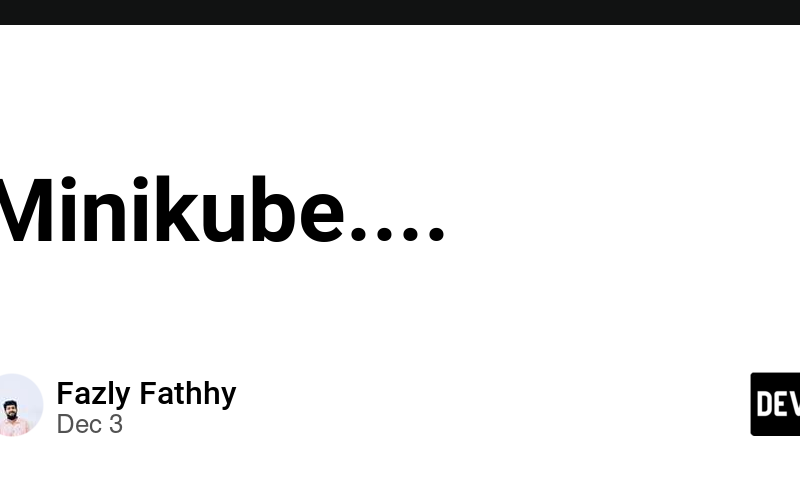Minikube is a lightweight tool that allows you to run a single-node Kubernetes cluster locally on your machine. It is commonly used for learning, development, and testing purposes because it provides an easy way to experiment with Kubernetes without requiring a full-scale cluster setup.
Key Features of Minikube:
-
Local Kubernetes Cluster: It runs Kubernetes in a virtual machine or container, allowing you to use Kubernetes commands (kubectl) to interact with the cluster.
-
Supports Multiple Platforms: Works on Linux, macOS, and Windows.
Customizable Cluster Configurations: You can specify the number of CPUs, memory, and Kubernetes versions during setup. -
Integrated Add-ons: Minikube includes useful add-ons such as:
Ingress: To manage external access to services.
Dashboard: A user-friendly interface to interact with Kubernetes resources. -
Storage: Persistent storage for your workloads.
Metrics Server: For monitoring resource usage in the cluster. -
Container Runtime Options: Supports different runtimes like Docker, containerd, and CRI-O.
-
LoadBalancer Emulation: Simulates LoadBalancer services in environments that don’t natively support them (e.g., your local machine).
start the minikube with – ‘minikube start’
Source link
lol