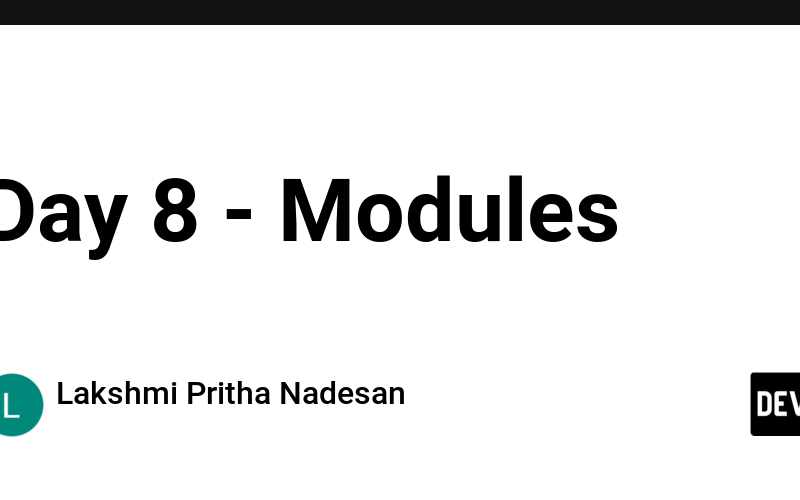Modules:
In Python, a module is a file containing Python definitions and statements. Modules allow you to organize your code into reusable pieces and help with maintaining and structuring your programs.
A module is essentially a Python file (.py)
Python provides built-in modules (like math, os, etc.).
You can create your own custom modules.
Modules have special variables:
__name__: The name of the module.
__file__: The file path of the module.
__doc__ : The documentation string of a module.
In Python, identifiers starting and ending with double underscores (like name, doc, etc.) are called “dunder” (double underscore) methods or attributes.
print("Hello")
print(__name__)
If the script is run directly,the value of name will be set to “main“.
Hello
__main__
print("Hello")
print(__file__)
If the script is saved as one.py and you run it directly with python one.py, the output will look something like this:
Hello
/home/prigo/Desktop/one.py
''' User module documentation string'''
print(__doc__)
When the module is executed, the doc attribute will contain the documentation string defined at the top of the file (”’ User module documentation string”’).
User module documentation string
#calculator.py
def add(no1,no2):
print(no1+no2)
def subtract(no1,no2):
print(no1-no2)
def multiply(no1,no2):
print(no1*no2)
def divide(no1,no2):
print(no1/no2)
A simple Python module that defines basic arithmetic operations like addition, subtraction, multiplication, and division.
The import statement in Python is used to bring code from one module (a Python file) into another.
#user.py
import calculator
calculator.add(100,123)
calculator.multiply(10,3)
This will call the add function from your calculator module, which adds 100 and 123.
This will call the multiply function, which multiplies 10 and 3.
223
30
This imports only the add and multiply functions from the calculator module, and you can use them directly without the module prefix.
#user.py
from calculator import add, divide
add(100,200)
divide(200,40)
300
5.0
help()
In Python, the help() function is a built-in function used to display documentation about Python objects, modules, functions, classes, or methods.
import math
help(math)
This will display detailed information about the math module, including its functions like floor(), ceil(), etc.
help('modules')
This will displays the list of modules available in python.
Source link
lol