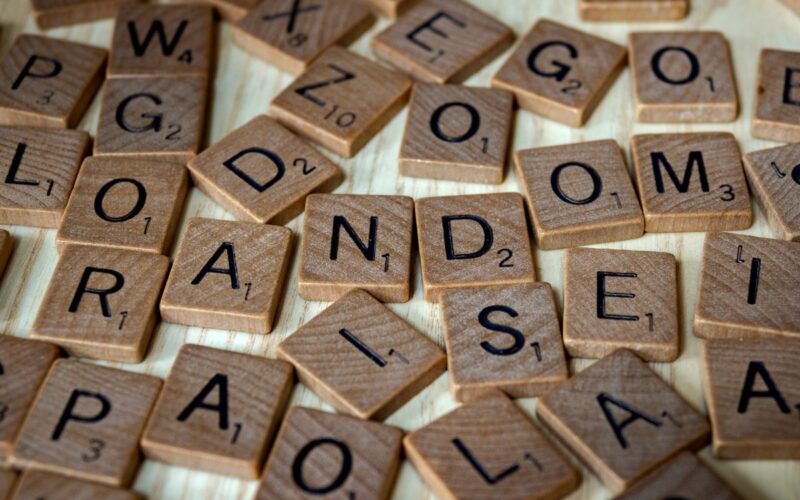Natural language processing (NLP) is a branch of AI that allows computers to understand, interpret and generate human language. Its significance in business intelligence is transforming unstructured text data into valuable insights. Leveraging NLP allows businesses to enhance data analysis by automating the extraction of meaningful patterns and trends from vast amounts of text.
This capability improves decision-making by providing more accurate and timely information, enabling organizations to respond swiftly to market changes and customer needs. Additionally, NLP contributes to data security by identifying potential threats and anomalies within textual data. These factors enhance the efficiency and effectiveness of business intelligence strategies.
1. Understanding the Basics of NLP
NLP focuses on the interaction between computers and human language. It enables machines to understand, interpret and generate text. NLP – which has existed for over 50 years and has roots in linguistics – involves several core components:
- Tokenization: It breaks down text into smaller units like words or phrases.
- Sentiment analysis: It determines the emotional tone behind a body of text.
- Named-entity recognition (NER): This technique identifies and classifies critical elements, such as the names of people, organizations and locations within the text.
Understanding these basics is crucial before implementing NLP because it allows businesses to effectively harness its power to analyze large volumes of unstructured data. These factors also help enhance decision-making and operational efficiency.
2. Identifying Business Needs and Objectives
Aligning NLP capabilities with specific business intelligence goals involves understanding a business’s unique needs and leveraging the technology to meet those needs effectively. For instance, companies can use NLP to analyze customer sentiment, gauge customer opinions and improve their products and services accordingly.
Automated reporting is another area where NLP excels because it streamlines the process of generating detailed and accurate business reports from unstructured data. Since 81% of companies expect to compete primarily on their customer experience, using NLP to enhance customer interactions and analyze feedback becomes even more critical. This way, organizations can gain deeper insights, make data-driven decisions and improve their competitive edge.
3. Data Preparation and Preprocessing
Cleaning and preparing data for NLP applications is crucial because raw data often contains noise, inconsistencies and irrelevant information hindering ML algorithm performance. Data transformation ensures higher performance and accuracy by converting this raw data into a suitable format for these algorithms. Practical data preprocessing techniques include:
- Text normalization: It standardizes text data to a consistent format.
- Stop-word removal: It eliminates common words that don’t add significant meaning to the analysis.
- Stemming: It reduces words to their root form.
These steps enhance the input data’s quality, leading to more reliable and actionable insights from NLP models.
4. Choosing the Right NLP Tools and Platforms
When selecting the best NLP tool for a business, it’s essential to consider several criteria based on business requirements and technical expertise. First, the tool should align with the business’s needs, such as analyzing customer feedback or automating report generation.
Second, businesses must evaluate the tool’s ease of use and compatibility with existing systems and ensure they can integrate it without requiring extensive staff retraining.
Additionally, scalability is crucial, as the tool must handle the volume of data the business processes. Since unstructured data accounts for up to 90% of all new data from enterprises, choosing an NLP tool that can effectively analyze and extract meaningful insights from this data is vital. Finally, considering the team’s technical expertise is pivotal. Tools with user-friendly interfaces and robust support can facilitate better adoption and utilization.
5. Integrating NLP with Existing BI Systems
The integration process includes connecting the NLP tool to the data sources, configuring the necessary APIs and setting up data pipelines for smooth data flow. Once integrated, businesses must train the NLP models on relevant data to fine-tune their performance.
An example of how NLP can enhance business intelligence systems includes real-time data analysis, which allows businesses to identify patterns, trends and anomalies as they emerge. Likewise, automated insights generation provides timely and actionable information. These enhancements enable organizations to make more informed decisions, react swiftly to changes and maintain a competitive edge.
6. Training and Maintaining NLP Models
Training NLP models with relevant and diverse data sets ensures accuracy, fairness and robustness. However, these models can inadvertently pick up biases hidden in natural language, leading to skewed results and perpetuating stereotypes. Businesses can mitigate these biases and develop more inclusive and accurate models by using diverse data sets.
It’s essential to regularly maintain and update NLP models to adapt to evolving language patterns and business needs. This includes periodically retraining models with new data, monitoring their performance for drift or degradation and refining them based on user feedback and error analysis. These practices improve the models’ accuracy and performance over time, ensuring they provide reliable and valuable insights.
Unlocking Insights with NLP in Business Intelligence
Implementing NLP in business intelligence is a decisive step toward unlocking valuable insights and enhancing decision-making processes. Leveraging this tool can transform unstructured data into actionable intelligence, staying ahead in a competitive landscape.
The post How to Implement NLP in Business Intelligence appeared first on Datafloq.
Source link
lol