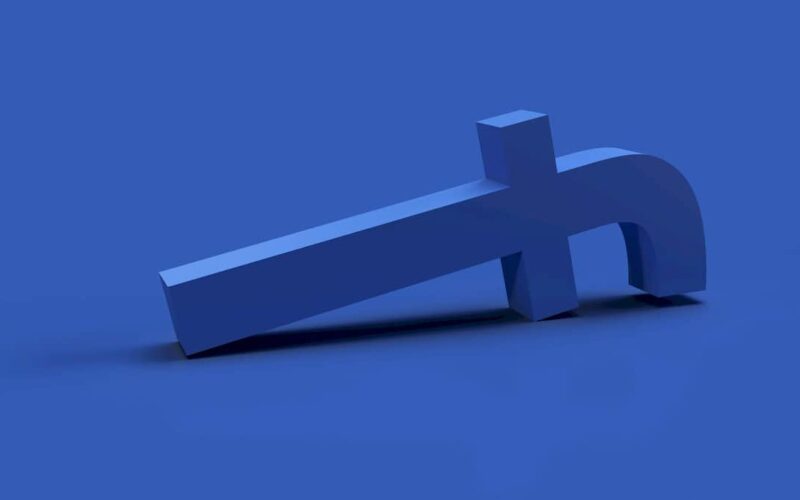What is the first thing that comes to your mind when you hear “ad break”; probably TV or streaming ads.
What you probably did not have in mind is a new system that Facebook is rolling out to users in the European Union after it received a lot of flak for its “subscribe and pay money” or “continue to see ads” prompts in the EU.
Facebook is giving users two choices when it comes to ads currently:
- Personalized ads
- Less-personalized ads
The main difference lies in the data that Facebook uses to display ads. Personalized ads, which is the default, uses a user’s data to display ads. You check out certain household items, you get more ads about these items.
The less-personalized ads option does not use as much user data for ads on Facebook. These may align less with a user’s interest according to Facebook. Facebook says that it will use age, gender, and location, ad engagement, and the content that is viewed on Facebook for ads.
More importantly, and this is new, it may also display ad breaks.
Ad breaks on Facebook

Once you have switched the setting to less-personalized, you may get ad breaks. This appears to be limited to the mobile Facebook app for the time being.
When you scroll down a page on Facebook, the app may suddenly display an advertisement and block scrolling for a period. In other words, it stops whatever you are doing on Facebook to display the ad.
This is done to make sure that the ad is viewed. One likely reason for launching this on mobile is that ad blockers or other ad-bypassing techniques are not commonly used in regards to apps.
It is highly annoying, as it breaks the flow.
Note: not everyone who switched to less-personalized ads is seeing the ad breaks.
The only official way out is to switch to personalized ads on Facebook.
A few other options may work:
- Display Facebook in a web browser on the mobile device. Preferably a web browser that supports content blocking. Firefox, Brave, or Vivaldi come to mind.
- Try DNS-based content blocking solutions. AdGuard, NextDNS, or Control D come to mind.
How to change the Ad Experience preference on Facebook
Here is how you switch between personalized and less-personalized ads on Facebook:
- Load https://accountscenter.facebook.com/ad_preferences/ad_settings/ad_experience/#09 in the browser’s address bar.
- If you are not signed in already, sign in to your account.
- Select Personalized ads or Less-personalized ads.
- Confirm your selection on the next page.
What is your take on this? Would you stop using the Facebook app, or any other app, if it used ad-breaks to show ads? Feel free to write a comment down below.
Summary

Article Name
Facebook annoys an increasing number of users with ad breaks
Description
Facebook has started to implement ad-breaks to show users advertisement and prevent them from doing anything else in the meantime.
Author
Martin Brinkmann
Publisher
Ghacks Technology News
Logo

Advertisement
Source link
lol