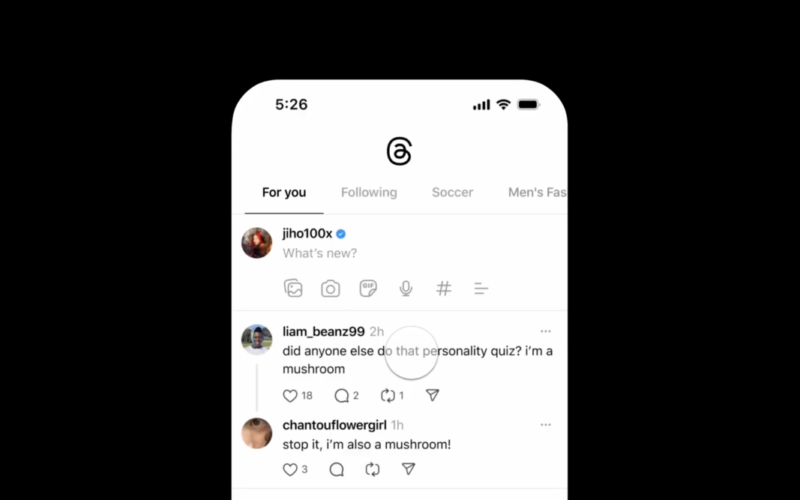As the competition between Bluesky and Threads heats up, Meta is adding a new feature to Threads that will likely look familiar to Bluesky users: custom feeds. The Meta-owned service is starting to test a feature that allows users to pin topic-based feeds to the home screen of the app.
The change will give people additional feeds beyond the algorithmic “for you,” which will remain the default view, and their “following feed.” Users can add custom feeds by searching a keyword like “skincare” and then tapping the “…” menu and selecting “create new feed.” These feeds can be further customized by adding specific profiles of people whose posts you want to see in that feed. Users are able to add up to 128 custom feeds in the app, a Meta spokesperson said, though it’s still only a test for now so not all users have access to it just yet.
The feature is similar in many ways to Bluesky’s , which the company introduced last year. But while there are dozens of user-created algorithmic feeds in the app, making a new one is still a . Meta’s version of the feature, however, is more straightforward. It could also address some about Threads’ main algorithmic feed.
The latest Threads feature comes as Bluesky has had a particularly good month. Though the service is still far smaller than Threads, which has more than 275 million users, Bluesky, which has just under users at the time of this writing, has been gaining momentum. The decentralized service added in the week following the election, and added another million new sign-ups in this week. That’s striking considering Threads has also been growing by about a million users a day, according to from Instagram chief Adam Mosseri. If Bluesky is able to sustain that level of growth for very long, Meta may feel even more pressure to borrow some ideas from its smaller rival.
Source link
lol