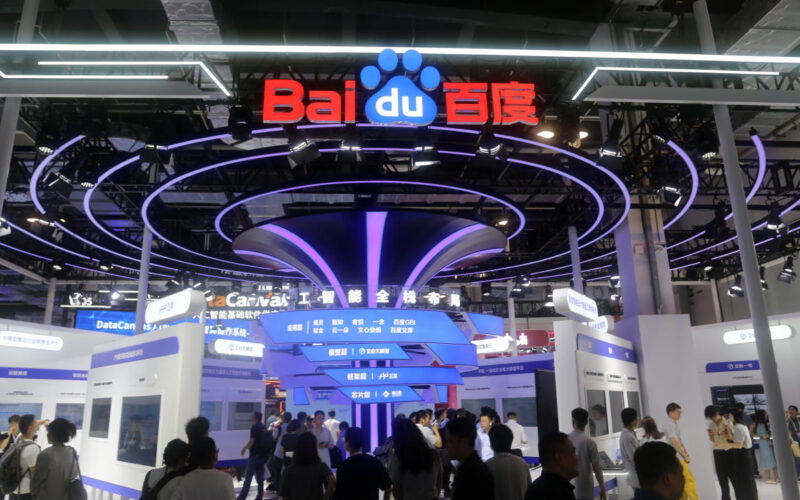Baidu, which is often called China’s answer to Google, has launched its own pair of AI-powered smart glasses at its annual World Conference event in Shanghai. The device will run on the company’s ERNIE generative AI technology and was designed to “become a private assistant,” according to the Financial Times. Users will reportedly be able to interact with the device using their voice and ask it questions about what it sees in their current environment. They can also tell it to play music and even track their calories consumption. And since the glasses are equipped with cameras, they can ask it to snap photos or take videos.
When the glasses start shipping sometime next year, they could become the Chinese consumers’ alternative to Meta’s and Snap’s devices. Meta teamed up with Ray Ban a few years ago to release a pair of smart sunglasses that can livestream and send photos hands-free. Its latest model comes built-in with Meta’s generative AI assistant that users can talk to. However, the company’s device isn’t officially sold in China, because its servers are blocked in the country. Baidu has yet to announce how much its glasses would cost, but Meta is selling its device for $299.
The Baidu World Conference had a huge focus on the company’s AI efforts, as it takes steps to make sure ERNIE can keep up with its competitors’ technologies. It also launched a new AI image generator called iRAG that apparently experiences fewer hallucinations than its predecessor, along with a tool that enables people to create software programs even if they don’t have coding expertise. According to The Times, ByteDance’s Doubao is now the leading AI chatbot in China based on monthly active users as observed by Sensor Tower. ByteDance is also growing its hardware offerings and recently launched a pair of earbuds with access to its AI assistant Doubao.
Source link
lol