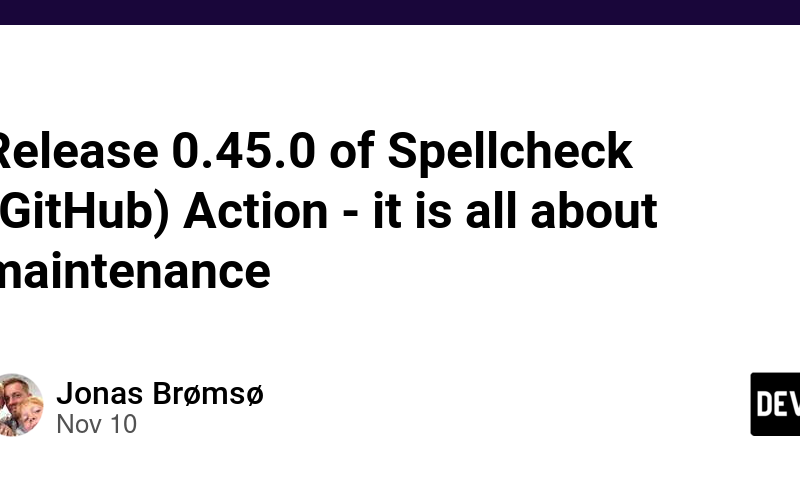Version 0.45.0 of Spellcheck (GitHub) Action was released the other day.
The number of releases in October was quite high, with 3 releases, so I waited a bit with this and it was released on November 5th.
The release is a maintenance release where the Docker base image was updated from python:3.13.0-slim-bullseye to python:3.13.0-slim-bookworm, meaning a change of Debian version.
Taking the whole end of live perspective into consideration, this should give us some time.
Do see: endoflife.date: debian my go to resource for this information.
Bullseye (Debian 11) had it’s end of life for security support: 14th. of August 2024, the LTS ((Long-term support)[https://en.wikipedia.org/wiki/Long-term_support]) is until: 31st. of August 2026.
Bookworm (Debian 12) has security support until 10th of June 2026 and LTS ends at: 10th June 2028.
From the endoflife.date/debian page:
At any given time, there is one stable release of Debian, which has the support of the Debian security team. When a new stable version is released, the security team will usually cover the previous version for a year or so, while they also cover the new/current version. Only stable is recommended for production use.
Debian Long Term Support (LTS) is a project to extend the lifetime of all Debian stable releases to (at least) 5 years on a limited set of architectures. Debian LTS will not be handled by the Debian security team, but by a separate group of volunteers and companies. Not all packages of the Debian archive are supported by LTS, the debian-security-support package can check for unsupported packages.
I assume that the architecture used for the Docker image is in the list of supported architectures, but since this is just a Docker image, I thought that I could just as easily move to stable at this time.
Source link
lol