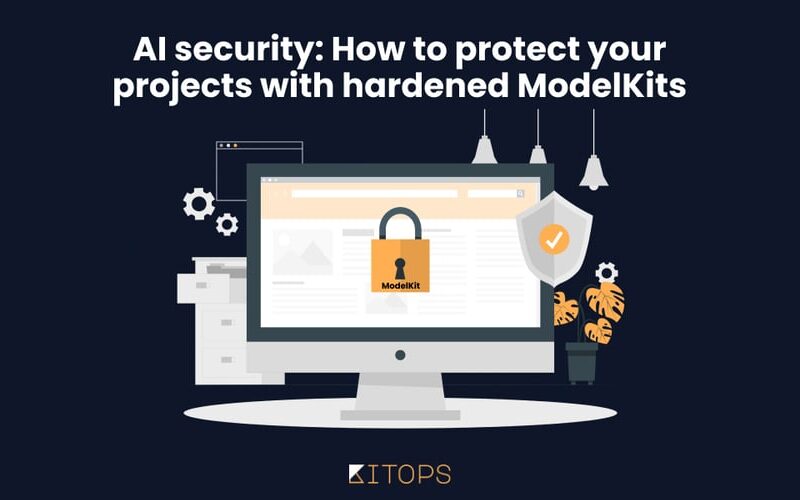Securing AI systems has become a critical focus as generative AI (GenAI) advances bring new threats that put data, models, and intellectual property at risk. Conventional security strategies fall short of addressing the unique vulnerabilities of AI systems, including adversarial attacks, model poisoning, data breaches, and model theft.
Addressing these challenges requires strong security mechanisms. With Jozu Hardened ModelKits, developers and enterprise teams gain essential security features such as model attestation, provenance tracking, verified models, private access controls, model scanning, and inference integrity to safeguard AI applications.
This guide covers the primary security challenges in AI and shows how Hardened ModelKits can secure your projects and mitigate risks.
Security challenges in AI projects
AI systems are particularly vulnerable to security breaches, which creates the need for stronger defenses. Such attacks make AI products risky to use. These threats highlight the necessity to design tailored proactive defense measures and security best practices to safeguard data and model integrity. Let’s look at some of the most pressing security concerns for AI projects:
Adversarial attacks
In adversarial attacks, the input data is altered or slightly modified, leading to the model making false classifications. The idea is to trick the model into producing misleading results. This could result in serious repercussions, like misclassifying financial transactions. Adversarial attacks are challenging to mitigate because they exploit the inherent structure of neural networks, and defenses against them require robust detection and prevention strategies tailored to the model architecture.
An example of an adversarial attack was demonstrated when McAfee’s Advanced Threat Research team demonstrated how a minor alteration to a road sign misled Tesla’s Autopilot system, 35-mile-per-hour (mph) speed limit sign to read as 85 mph. McAfee technicians fooled the car into reading the speed limit as 85 miles per hour by placing black tape across the middle of the first digit on a 35 mph sign. That caused the vehicle’s cruise control system to accelerate automatically.
Model poisoning
Model poisoning occurs when a malicious actor alters the training data or adjusts the model weights to introduce bias. This causes the model to behave unexpectedly when faced with unseen data. By introducing bias, these attacks affect the integrity and fairness of the model’s predictions.
An example, for instance, is the incident with Microsoft Tay, initially designed to mimic the conversational patterns of teenagers in the United States between eighteen and twenty-four years for entertainment purposes. However, within twenty-four of release, there was a coordinated attack by certain groups to exploit the vulnerabilities in Tay, and in no time, the AI system started generating racist responses.
Data breaches
Data breaches occur when data is exposed to unauthorized parties, leading to privacy violations. When access to the storage locations where the data is stored is secured, this upholds privacy standards and trust in AI systems.
In 2019, Capital One suffered a major data breach that impacted its AI-based credit risk models.
The hacker accessed over 100 million Capital One customers’ accounts and credit card applications. The hacker was able to gain access by exploiting a misconfigured web application firewall, according to a court filing
Model theft
Model theft occurs when a malicious actor gains unauthorized access to the model’s parameters, leading to the loss of intellectual property. Encrypting the model’s code, training data, and other sensitive information can prevent attackers from gaining access to the model.
An example of model theft is the incident with OpenAI. A hacker gained access to the internal messaging systems of OpenAI and stole details about the design of the company’s A.I. system.
What are Jozu’s Hardened ModelKits?
Hardened ModelKits are a secure version of a KitOps ModelKit, an Open Container Initiative (OCI)–compliant packaging format for sharing all AI project artifacts, datasets, code, configurations, and models. The “Hardened” aspect signifies that these ModelKits are built with advanced protections to safeguard the model, data, and related workflows against security threats. ModelKit packages the AI projects and tracks the model’s development lifecycle while Jozu Hub enables you to securely store your ModelKits remotely. Jozu Hub was built to bring security to AI project development no matter where your AI/ML team works and can be deployed on-premise or in your cloud environment.
Key features in a Jozu Hardened ModelKits include:
- Model attestation: Verifies and authenticates that your model is free from unauthorized modifications or tampering.
- Provenance tracking: Maintains a comprehensive record of each model’s lifecycle, documenting all inputs, transformations, and updates.
- Verified models: Access models whose provenance is known and trusted.
- Private access and control: Limits model access to authorized users and restricts sharing of sensitive data to mitigate confidentiality risks.
- Model scanning: Continuously scans the models for vulnerabilities or abnormalities that could indicate security risks.
- Inference integrity: Provides secure, traceable, and reliable inference outputs, often through secure images or environments less susceptible to tampering.
How Jozu Hardened ModelKits address AI security
Jozu’s Hardened ModelKits are designed to secure your AI projects from the ground up. With Hardened ModelKits, you can trust that your project will be built with verified, signed, scanned, and secured models. Below are the ways in which Hardened ModelKits address AI security:
- Using model attestation to maintain trust and integrity
- Tracing the model’s history with provenance
- Enhancing security validation through verified models
- Protecting sensitive AI models through private access
- Detecting vulnerabilities early with model scan
- Securing the inference process with inference images
- Using model attestation to maintain trust and integrity
Model attestation is a practice that enables you to establish a verifiable security supply chain for the AI system components, including the model’s data, code, and artifacts and their relationship at the different stages of the development lifecycle. This process includes verifying the models’ authenticity to ensure they have not been altered during their development and deployment phases. With Hardened ModelKits in place for model verification purposes, each AI model undergoes validation before processing data to prevent any changes.
- Tracing the model’s history with provenance
Provenance means keeping track of the history of an AI model, from its development phase to deployment. With the growing demand for explainability and transparency in AI systems, maintaining a record of a model’s training, data, and versions is extremely important, as outlined in the EU AI Act. Hardened ModelKits incorporate functionalities that enable developers to monitor each stage of the models’ development. This ensures that the history of the models’ training includes accountability and openness in the decision-making process of AI systems.
- Enhancing security validation through verified models
Verified models add another layer of security by ensuring that only validated models are deployed. This verification procedure helps organizations minimize risks linked to using compromised or unauthorized models, thereby safeguarding the integrity of the AI system.
- Protecting sensitive AI models through private access
Data breaches risk exposing sensitive data used in training AI/ML models. Jozu Hardeend ModelKits offers private access features that allow developers to control who can access or edit models. This is particularly important for businesses and enterprise security teams handling sensitive or proprietary AI models. Through access restrictions, organizations can guarantee that only approved individuals can interact with models, safeguarding against potential breaches or harmful activities.
- Detecting vulnerabilities early with model scan
As AI systems advance, they become more prone to threats like model theft- unauthorized access to proprietary models, and data poisoning. Model scanning with Jozu ModelKits allows AI/ML engineers to identify vulnerabilities ahead of time. By scanning models for potential risks, AI/ML teams can monitor access points and suspicious activities, address security concerns early in development, prevent theft, and ensure proprietary models remain confidential.
- Securing the inference process with inference images
In Jozu ModelKits, inference images refer to the isolated environment where models are run during inference. By containerizing the model inference process, AI/ML engineers can ensure that the environment remains secure when deploying models.
Final thoughts
Safeguarding AI models must go beyond traditional security measures. Hardened ModelKits offers a comprehensive suite of features—such as model attestation, provenance, verified models, private access, model scans, and inference images—that strengthen AI systems against emerging threats. By integrating these features, businesses can guarantee that their AI initiatives stay protected and resilient in line with regulations amid security issues.
With a suite of security features, Hardened ModelKits make it easier to stay ahead of new risks and compliance needs. Whether you’re just beginning your AI journey or looking to secure an established AI project, Hardened ModelKits provides the necessary safeguard. Start using Hardened ModelKits to adopt these best practices, safeguard your models against security threats, and ensure your AI project’s integrity.
Source link
lol