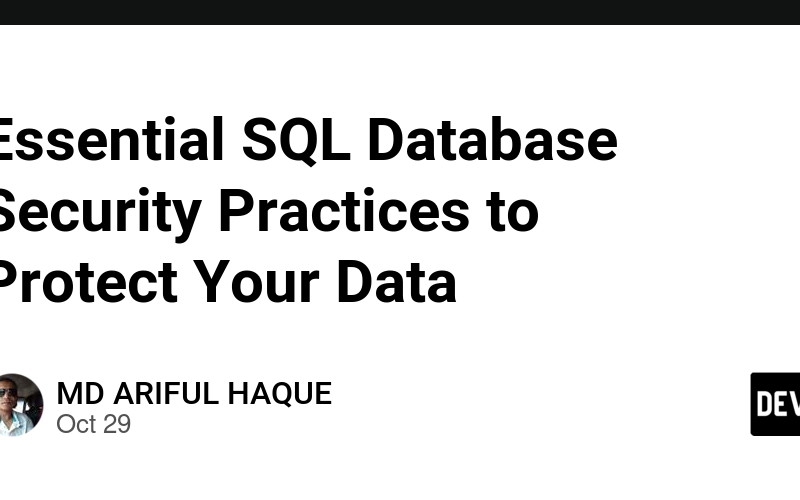Securing SQL databases involves multiple best practices to safeguard data from unauthorized access, prevent SQL injection attacks, and ensure overall integrity. Here’s a hands-on guide, focusing on practical steps you can implement immediately for database security.
Step 1: Use Parameterized Queries
Parameterized queries prevent SQL injection by separating SQL code from data. Instead of embedding user inputs directly into SQL statements, they are treated as parameters, keeping the structure of the query intact.
Example in PHP:
Suppose you want to retrieve user data based on an ID parameter:
<?php
// Connection to the database
$conn = new PDO('mysql:host=localhost;dbname=my_database', 'username', 'password');
$conn->setAttribute(PDO::ATTR_ERRMODE, PDO::ERRMODE_EXCEPTION);
// Using parameterized query
$stmt = $conn->prepare("SELECT * FROM users WHERE id = :id");
$stmt->bindParam(':id', $id);
$id = $_GET['id']; // Assume this comes from user input
$stmt->execute();
// Fetching the data
$result = $stmt->fetch(PDO::FETCH_ASSOC);
?>
Explanation:
- The
preparemethod prevents SQL injection by treating:idas a placeholder. -
bindParambinds the actual user input to:id, and the query remains secure regardless of the input format.
Step 2: Apply Least Privilege Principle
Limit database user permissions to only what is necessary. Avoid using root or high-privilege accounts for application-level interactions.
Example of Privilege Assignment in MySQL:
CREATE USER 'app_user'@'localhost' IDENTIFIED BY 'secure_password';
GRANT SELECT, INSERT, UPDATE ON my_database.* TO 'app_user'@'localhost';
FLUSH PRIVILEGES;
Explanation:
- A new user
app_useris created with onlySELECT,INSERT, andUPDATEpermissions, rather than full privileges. - This limits the risk if the application is compromised, as the user cannot drop or alter tables.
Step 3: Implement Data Encryption
Sensitive data, such as user passwords and credit card details, should be stored using encryption. Storing plain-text passwords is especially risky, so hashing with a secure algorithm is essential.
Example of Password Hashing in PHP:
<?php
$password = 'user_password';
$hashed_password = password_hash($password, PASSWORD_BCRYPT);
// Store $hashed_password in the database
?>
Explanation:
- The
password_hashfunction hashes passwords with the secureBCRYPTalgorithm. - The hashed password is stored instead of the plain password, making it unreadable to unauthorized users.
Step 4: Enforce Strong Password Policies
For users accessing the database directly or through applications, enforce complex and secure password requirements.
SQL Example to Enforce Strong Password Policy in MySQL:
ALTER USER 'app_user'@'localhost' IDENTIFIED BY 'New@Password1' PASSWORD EXPIRE INTERVAL 90 DAY;
Explanation:
- This command enforces password expiration for
app_userevery 90 days, prompting for a strong new password. - Encourage a minimum length and combination of characters (uppercase, lowercase, numbers, symbols).
Step 5: Enable Database Auditing and Logging
Database auditing and logging help monitor unauthorized access or any anomalies in database activities.
Example in MySQL:
Enable general query logging to monitor activities:
SET GLOBAL general_log = 'ON';
Explanation:
- Enabling general logs allows tracking of all queries, providing visibility into potentially harmful activities.
- Use selectively, as it may impact performance.
Step 6: Regular Backups with Secure Storage
Regular backups are crucial for data recovery in case of an attack or loss.
Automated Backup Script Example:
#!/bin/bash
DB_NAME="my_database"
BACKUP_DIR="/backup/db_backups"
DATE=$(date +%Y-%m-%d)
mysqldump -u username -p'password' $DB_NAME > "$BACKUP_DIR/$DB_NAME-$DATE.sql"
# Compress the backup
gzip "$BACKUP_DIR/$DB_NAME-$DATE.sql"
Explanation:
- This script backs up
my_databaseand stores it with a timestamp for versioning. - Compressing the backup file saves storage space and reduces risk by ensuring only the compressed file is accessible.
Step 7: Restrict Database Access by IP
Restrict access to trusted IP addresses to prevent unauthorized remote connections.
Example in MySQL:
GRANT ALL PRIVILEGES ON my_database.* TO 'app_user'@'192.168.1.100' IDENTIFIED BY 'secure_password';
FLUSH PRIVILEGES;
Explanation:
- This command restricts
app_useraccess to only192.168.1.100. - Access from any other IP will be denied, reducing potential external threats.
Step 8: Regular Database Patching and Updates
Regularly update your database server software to fix any security vulnerabilities.
- Schedule regular update checks or use tools that alert you when new updates or patches are available.
- Keep track of critical database version release notes and update whenever there are significant security enhancements.
Summary of Best Practices
- Parameterized Queries: Use parameterized queries to prevent SQL injection.
- Least Privilege: Grant only necessary permissions to each user.
- Data Encryption: Hash passwords and encrypt sensitive data.
- Strong Password Policies: Require complex, frequently changed passwords.
- Auditing and Logging: Enable logs to monitor for suspicious activity.
- Regular Backups: Backup your database and store backups securely.
- IP Restriction: Allow database access only from trusted IP addresses.
- Regular Updates: Keep the database and its dependencies updated to mitigate vulnerabilities.
Each step here is vital for protecting your database against common vulnerabilities and ensuring data integrity. Regularly review and update these practices as part of a comprehensive security strategy.
Connect with me:@ LinkedIn and checkout my Portfolio.
Please give my GitHub Projects a star ⭐️
Source link
lol