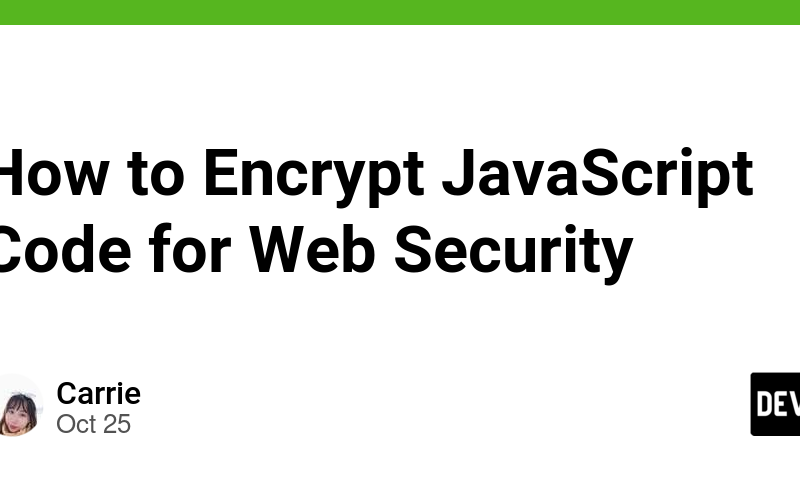JavaScript (JS) is a versatile language for creating interactive websites, but it’s also easily viewable, which can expose sensitive parts of your code to anyone.
Encrypting or obfuscating JavaScript is a way to add a layer of protection to your website by making your code harder to understand or reverse-engineer.
Here’s a step-by-step guide on why and how to encrypt JavaScript code effectively, and how tools like SafeLine WAF can help protect and secure your web assets.
1. Why Encrypt JavaScript Code?
JavaScript encryption is primarily about protecting sensitive logic and securing data from unauthorized access. Some common reasons to encrypt JavaScript include:
- Protecting Intellectual Property: If your JavaScript contains unique algorithms or proprietary functions, encryption makes it harder for others to understand and reuse.
- Enhancing Security: Sensitive data or security mechanisms (e.g., client-side form validation or authentication data) benefit from encryption.
- Preventing Data Scraping: If your application is prone to scraping or data theft, encrypting key parts of your code can deter attackers.
2. Techniques for JavaScript Code Encryption
JavaScript encryption typically involves obfuscation or minification, with additional techniques for more robust protection. Here are some of the main methods:
a. JavaScript Obfuscation
Obfuscation is one of the most common ways to protect JavaScript code. It changes variable names, removes whitespace, and alters the structure of your code without affecting functionality. Obfuscation can make code difficult to read for humans but maintains functionality for browsers. Here’s how it’s done:
Tools for Obfuscation:
You can use tools like JavaScript Obfuscator or UglifyJS to obfuscate your code.
Command Example:
uglifyjs yourfile.js -o yourfile.min.js --compress --mangle
Output:
The result is a file with shorter variable names and a compact structure that’s hard to reverse-engineer.
b. Minification
Minification reduces the size of your JavaScript by removing unnecessary characters (like comments and whitespace) without changing functionality. While not encryption per se, minified code is harder to read and thus offers a basic layer of protection.
Tools for Minification:
Terser is popular for JavaScript minification, often used with build tools like Webpack.
Command Example
terser yourfile.js -o yourfile.min.js
c. Using Encryption Libraries
For more sensitive data, consider encrypting parts of your code with client-side encryption libraries. These libraries offer encryption algorithms, such as AES, RSA, and SHA, for securing data in transit or storage.
Example:
You might encrypt data before storing it in localStorage.
const encryptedData = CryptoJS.AES.encrypt("YourSensitiveData", "SecretKey").toString();
3. Using SafeLine WAF for JavaScript Encryption and Web Security
SafeLine WAF is a robust web application firewall that offers robust security features. It offers free edition, enough for beginners or home labs to protect their web applications.
Here’s how SafeLine WAF can enhance your JavaScript security:
a. Dynamic Encryption
SafeLine WAF supports dynamic encryption, meaning it can encrypt specific portions of your JavaScript or HTML before serving it to the user, making the original source unreadable. For instance, login or authentication pages can be encrypted to prevent tampering or unauthorized access.
b. Real-Time Threat Detection
SafeLine can detect and block unauthorized access to sensitive JavaScript code. By monitoring access patterns, SafeLine helps protect against potential breaches that target JavaScript vulnerabilities.
c. Zero-Day Protection
Through its semantic analysis algorithm, SafeLine WAF can detect and prevent unknown attacks. If an attacker tries to exploit encrypted or obfuscated code, SafeLine’s AI-driven system will recognize the unusual behavior and can block or log the threat.
4. Tips for Secure JavaScript Encryption
- Avoid Storing Sensitive Data Client-Side: Even encrypted, data stored on the client side (e.g., in cookies or localStorage) can be exposed. Minimize the use of client-side storage.
- Combine with HTTPS: Always use HTTPS alongside JavaScript encryption to protect data in transit.
- Regularly Update Encryption Techniques: Encryption methods evolve, and older techniques may become vulnerable over time. Stay updated with current best practices and tools.
- Audit Your Code: Regularly review your JavaScript for vulnerabilities and refine your encryption and obfuscation methods.
Conclusion
Encrypting JavaScript code is a critical component of web security, especially for applications dealing with sensitive data.
By using JavaScript encryption techniques and tools like SafeLine WAF, you can provide your code with additional layers of protection against unauthorized access, tampering, and data theft.
Remember, however, that encryption is just one element of web security. A holistic approach that combines encryption, WAF, HTTPS, and secure backend practices will offer the strongest defense for your web assets.
Source link
lol