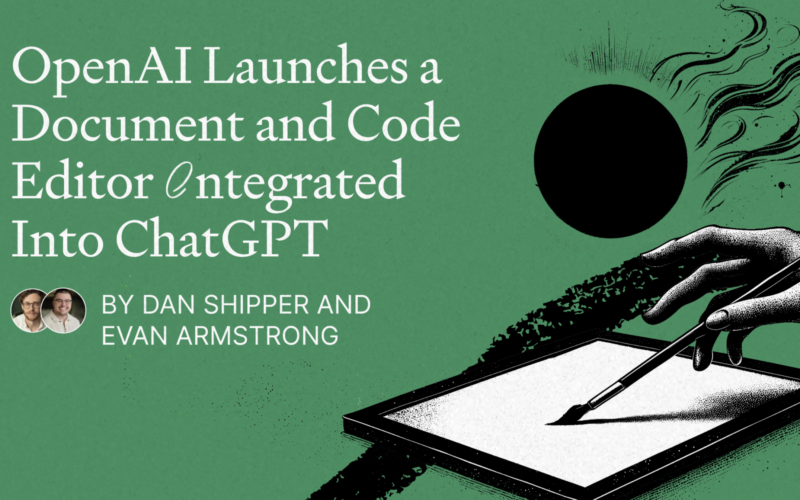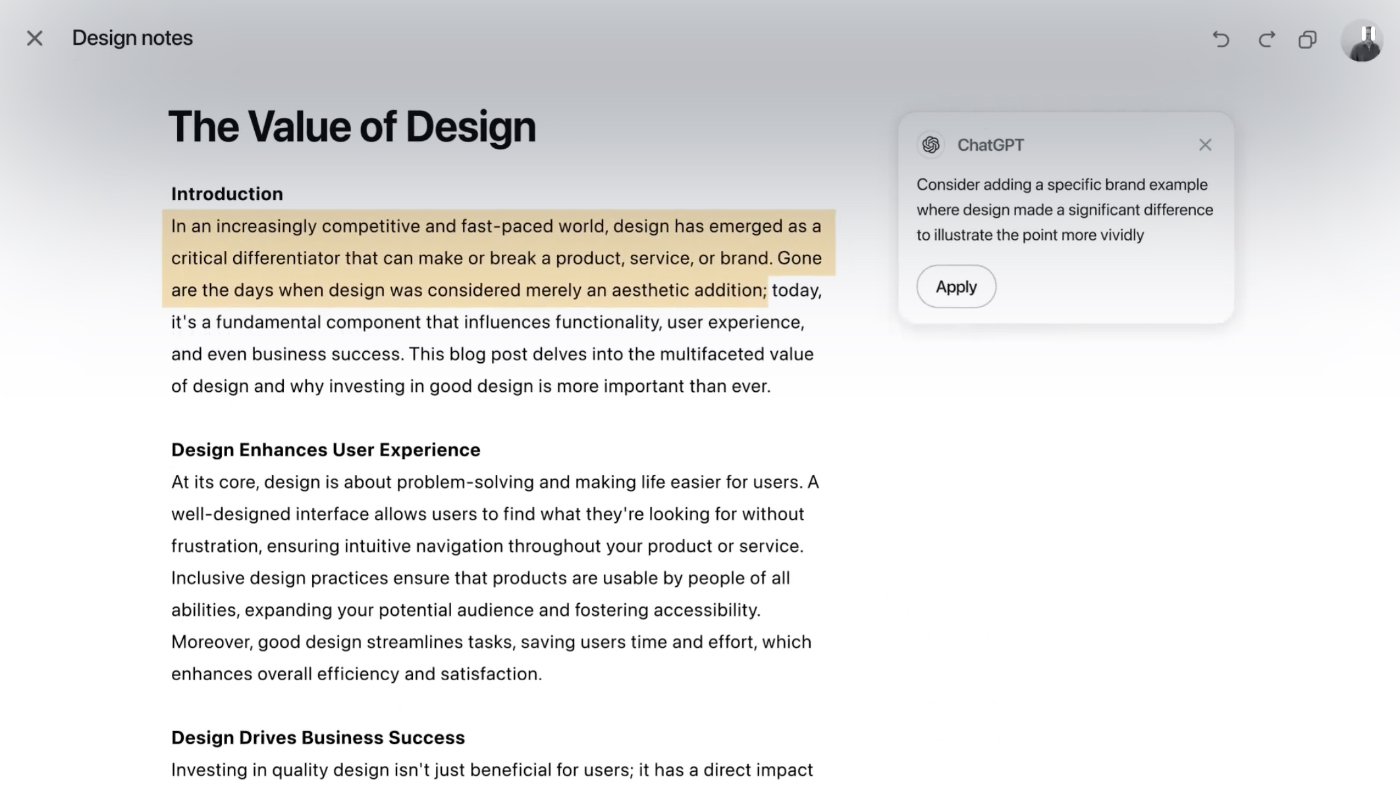Was this newsletter forwarded to you? Sign up to get it in your inbox.
Yesterday OpenAI gave a few writers, including Evan Armstrong and me, a private demo of a new ChatGPT feature from OpenAI called Canvas. It’s available today for all ChatGPT paid subscribers.
Canvas is a document and code editor that pops up natively inside of ChatGPT.
Here’s a bit more about it, with some analysis from us.
What Canvas is
Canvas is OpenAI’s response to Claude Artifacts. There’s one big difference between Artifacts and Canvas: In Canvas, the document in the sidebar is fully editable by you, the human.
When you’re working with ChatGPT and it determines that you want to use it to write a document or a piece of code, it will pop out a sidebar to the right of the chat, where it returns its output. Everything in the sidebar is editable, and you can go back and forth directly collaborating with ChatGPT without having to wear out your copy and paste keys transferring its output into another editor.
Source: Screenshots by Dan Shipper.
In order to achieve this experience, OpenAI trained a new version of its GPT-4o model. We don’t have a lot of details, but presumably, it makes it possible for GPT-4o to edit an existing document in-line rather than rewriting it from scratch, as Artifacts does.
Canvas has a few other nifty features. A little bar of buttons on the bottom right allows you to run common AI-driven text transformations—like adjusting length or adding emojis to text—without having to prompt for it:
Canvas also includes an editing experience where ChatGPT can leave comments on your document like a collaborator would in a Google Doc. (It’s worth noting there is a similar feature in the Every-incubated AI word processor Lex, called Ask Lex.)
OpenAI extends its lead as a destination chatbot—and hints at the future
The most obvious implication is that OpenAI is catching up to Anthropic from a feature perspective. Anthropic has had a lot of momentum as of late—Claude Sonnet 3.5 was the model of the summer for most AI nerds. And Anthropic’s product organization, led by former Instagram co-founder Mike Krieger, was pushing on the gas, releasing Artifacts and Projects in short succession.
A few weeks ago OpenAI leap-frogged Sonnet (for reasoning tasks) with o1. Canvas is its attempt to do the same with Artifacts. Based on what I saw yesterday, we like this take; it’s a logical extension of the Artifacts paradigm that allows you to edit instead of just reading the documents created by AI.
Of course, while Anthropic was ahead this summer in terms of functionality, OpenAI always maintained its lead with ChatGPT in terms of customer deployments. As of 2024, ChatGPT has over 250 million weekly active users. While exact statistics on Claude’s usage aren’t available, Claude had 70 million web visitors last month compared to ChatGPT’s gargantuan 2.6 billion, according to SimilarWeb.
Anecdotally, this is reflected in our consulting work with large enterprises, all of whom are familiar with, and have contracts for, ChatGPT—but almost none of whom know about Claude.
So the primary effect of Canvas’s launch today is to solidify ChatGPT’s lead as the destination chatbot. In December 2023, I (Dan) wrote: “My gut is that the Dunbar number for destination chatbots is one. In other words, we’re likely to find ourselves in a world with a single dominant destination chatbot. I think that’s going to be ChatGPT.”
I think that’s still true. But Canvas also hints at how OpenAI is thinking about the future of ChatGPT—which is significantly broader than a chatbot.
The operating system for the AI age
One of the big questions in AI is how much software we need. In one version of the future, we no longer need applications like Salesforce and Google Sheets, and AI creates what we need on the fly. If you squint your eyes, you can see the seeds of that in OpenAI’s current product lineup:
- Word processing and code editing is done in Canvas
- Spreadsheets are done in Code Interpreter
- Image generation is done in DALL-E
All of these products can only accomplish less than 50 percent of the functionality of a Google Docs or Cursor, but that is good enough to serve the casual users who don’t need a fully featured application. Just the convenience of the integration with ChatGPT is enough to make up for the loss in power.
If Canvas usage is high, over time, OpenAI will be able to enhance its experience with more of the bells and whistles that users have come to expect from more powerful programs. And what will make these experiences even better is new models—which OpenAI is well equipped to build, having just raised the largest venture capital round of all time.
OpenAI is trying to push the frontier of AI-human collaboration, and if you extend the trend line, you’ll see the company’s ambition: to create a new operating system for the AI age.
If you assume that models can get good enough to create software, workflow, and interfaces to cover the majority of software use cases, the technology progresses from being simply a destination chatbot to the primary way you interact with your computer. Combined with OpenAI’s push to create more agent-like experiences, where the AI can accomplish tasks without your intervention, and you’ll glimpse the new paradigm of computing that OpenAI is envisioning.
It remains to be seen whether this works, but it’s certainly a compelling view of the future.
Dan Shipper is the cofounder and CEO of Every, where he writes the Chain of Thought column and hosts the podcast AI & I. You can follow him on X at @danshipper and on LinkedIn.
Evan Armstrong is the lead writer for Every, where he writes the Napkin Math column. You can follow him on X at @itsurboyevan and on LinkedIn, and Every on X at @every and on LinkedIn.
Source link
lol