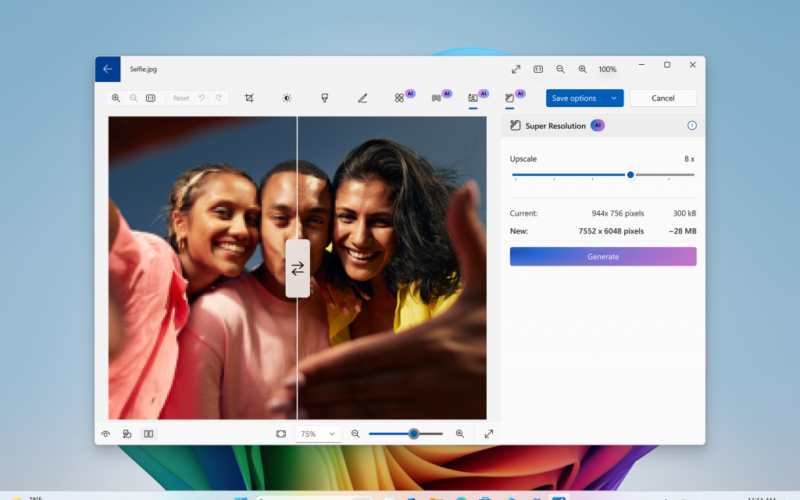Microsoft announced the release of Windows 11 2024, also known as Windows 11, version 24H2, a moment ago.
The new feature update for Windows is rolling out to eligible devices starting today, according to Microsoft.
As always, there is no direct option to make the update turn up under Windows Update. Microsoft says that devices that have checked the Get the latest updates as soon as they’re available” option will be among the first to receive the update offer.
With that said, there is no guarantee that the update will be offered immediately, even if the option is checked and you activate the check for updates button in Windows Updates.
Frequently asked questions about Windows 11 version 24H2
Which Windows versions will get the upgrade? Microsoft confirmed that Windows 11, version 22H2 and 23H2 will get the offer in Windows Update. You need to go to Settings > Windows Update and activate the check for updates button after making sure that “get the latest updates” is enabled.
What if a Windows 11 PC does not get the offer? There are several reasons. Microsoft puts safeguard holds in place to protect devices if its scans notice incompatibilities. This can be an installed application incompatibility, a hardware issue, or a known issue.
Microsoft lists six known issues currently. These are:
- Safe Exam Browser application might fail to open
- Some devices using Easy Anti-Cheat stop responding and receive a blue screen
- Fingerprint sensors might experience problems after a device is locked
- Wallpaper customization applications might not work as expected
- Compatibility issues with Intel Smart Sound Technology drivers
- Asphalt 8 might periodically stop responding
Check the official known issues listing for details and updates.
Are there other ways to install the update? Yes, you can use the Media Creation Tool to create installation media on DVD or USB.
You may alternatively use the Windows 11 installation assistant to upgrade the existing system without creating media.
In any event, we recommend creating a system backup before installing the upgrade. If things go wrong, you can restore the backup without any issues.
What about installing the update on devices that do not meet the system requirements? This is possible for all but PCs with very, very old processors. Easiest option for an in-place upgrade is to apply this Registry file before running the Windows 11 installation assistant linked above.
For how long is Windows 11 2024 supported? Microsoft offers the usual 24 months of support for Home and Pro editions.
What about previous editions? Windows 11, version 22H2 runs out of support this month. Windows 11, version 23H2 will be supported for another year.
What about commercial customers? The update is available through Windows Server Update Services, Windows Update for Business and Microsoft 365 admin center.
The release marks the availability of Windows 11 Enterprise LTSC 2024, which is supported for 10 years.
What is new in Windows 11 version 24h2? This needs to be separated into AI and non-AI PCs.
All PCs gain support for Wi-Fi 7, improved Energy Saver, HDR background support, some File Explorer and Settings changes and improvements.
Other features including Sudo for Windows, improved voice clarity, or improved pricacy controls for Wi-Fi networks.
Copilot+ PCs will get access to a number of AI features. While Recall is back on the drawing board — it will launch to testers this month — it is the following features that will become available as early as November:
- Click to Do — The feature is designed to display actions based on user activity. It works like quick or suggested actions. If you select text, actions may include copying the text. On an image, you may get options to share it or open it with another program.
- Search improvements — native language support is coming to File Explorer and Windows Search. Microsoft says that you no longer need to know file names or locations. Instead, you write what you are looking for and the AI returns the info to you. This works with and without Internet connection, and starts in File Explorer.
- Super resolution photos (Microsoft Store app update) — turn low quality photos into high quality versions by increasing the resolution up to the factor 8.
- Generative fill and erase in Paint (Microsoft Store app update) – Microsoft Paint users may communicate with the AI to “create incredible images all for free and without the need for a subscription”.
Microsoft highlights other features, including Live Captions that will be exclusive features.
Anything that we missed? Like what you see? Let us know in the comments below.
Summary

Article Name
Windows 11 2024 is now available – what you need to know
Description
Microsoft has started the rollout of the 2024 feature update for Windows 11. Version 24H2 is now available and we have the FAQ you need to get started.
Author
Martin Brinkmann
Publisher
Ghacks Technology News
Logo

Advertisement
Source link
lol