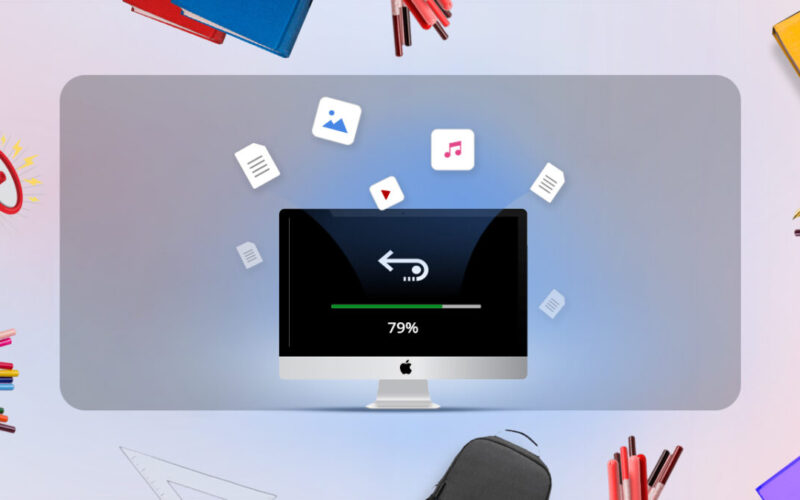Our team is always looking for things we think our readers will value. We have received compensation for publishing this article.
Every student knows the value of structured lecture notes, research papers, and assignments. Firstly, these are not just mere files; they constitute the very backbone of academic success. These documents are essential for exam revision, project work, and even future references. Losing such important files due to accidental deletion or system failures will push a student’s productivity off track and pile on mountains of stress, especially when kicking off the school year.
But there is some good news: data loss isn’t necessarily absolute; files can be recovered with some reliable software, and there are even free options such as Stellar Free Data Recovery Edition.
Why Students Lose Data: Common Scenarios
Losing files often begins with a simple mistake: A critical document gets dragged to the trash in the rush of cleaning up at the end of a semester or during a frantic bout of organization. Before you know it, a key file is permanently deleted before anyone realizes the error.
Unintentional Formatting Woes
Students who try to clear some space might also sometimes format the wrong drive and end up deleting whole drives of assignments, research papers, and lecture notes. The process happens quickly—and is irreversible without recovery software.
Malware and Virus Threats
Malicious software can rewrite or completely delete important documents. Just one suspicious link or infected file is all it takes. Sometimes, ransomware can simply lock students out of files completely.
System Failures
Operating systems crash and hang suddenly. An unexpected shutdown, power cut or a simple software bug can crash a system during a file save, which can make data inaccessible and your hard drive can start to build up corrupted sectors.
Damage to Devices
And sometimes it’s dropping an external hard drive or simply knocking a USB stick that can make them unreadable. The files are often not recoverable using normal tools and that’s when specialist software is required.
Smart Strategies to Keep Your Data Safe
If you want to keep your academic work safe it’s always better to prevent than to try to recover. A few simple habit changes can prevent the stress caused by data loss to begin with.
Back Up Regularly
Backing up your work should come as second nature. Using an external hard drive allows you to have a physical copy of your files in case your computer fails. Make sure to set a schedule; ideally this can be weekly, but even a monthly backup is better than none at all. For added security, you may want to look at cloud storage solutions like Google Drive or Dropbox, where your files will sync automatically. This means your files are stored securely online, accessible at any time if your device crashes or gets lost.
Watch Out for Viruses
Unfortunately more often than not, malware can corrupt files. Antivirus software and regular updates are key to preventing this. They shield your system from unwanted intruders and warn you before malware can compromise your work.
Shutdown Properly
Sudden shutdowns might damage the active files, so never force your computer to shut down unless you have absolutely no choice. Doing so can result in corrupted data or even the inaccessibility of entire folders. Always properly shut down your devices to avoid sudden data loss.
Stay Organized
A consistent filing system reduces the chance of files being lost in the mess of a disorganized digital environment. Make well-labeled folders for each class or project and try not to spread your important documents over your desktop or where you can’t find them. Doing so prevents you from accidentally deleting files from a place you wouldn’t expect them to be.
What to Do Immediately When Files Vanish
Having important files lost is very distressing, but you can increase the chances of recovery if you act right away. Here are key steps that you will need to take.
- Stop Using the Device: The first thing you do when you realize some file might be missing is to immediately stop using the affected device. Doing otherwise, you run the risk of overwriting the space where your lost files were with new data, which in most cases may not be recoverable.
- Check the Recycle Bin or Trash: Sometimes you get lucky and your files might just be sitting in the RecycleBin or Trash. A quick look there may instantly fix your problem without requiring any further intervention.
- Look for Previous Versions or Backups: This would be the time to utilize those external drives, cloud services, and system restore points if you regularly create backup copies of your work. Most systems have “Previous Versions” where earlier saved versions of your documents may still exist, be it “System Restore” or “Time Machine”.
- Avoid DIY Hardware Repairs: The worst thing to attempt in suspected physical damage to your hard drive would be opening it up, or attempting some DIY repair. Mishandling hardware will only make problems worse and may render recovery impossible. Try recovery software first and then consider professional physical intervention if that doesn’t work.
With this set of practices in place, you will significantly decrease the chances of losing important academic material.

Stellar Data Recovery Free Edition: Why You Need It for File Recovery
When important files disappear such as assignments, research notes, or a project in progress, consider Stellar Data Recovery Free Edition. This free utility can help you to recover up to 1GB of lost or deleted data without paying anything; hence it’s very ideal for students on a budget. It has full compatibility with Windows or Mac meaning that students from all walks of academia can enjoy Stellar through its features. Here’s a breakdown of its most important ones:
- Free Recovery Limit- Recover up to 1GB of data without any cost.
- Multi-Platform Compatibility- Compatible with systems running Windows or macOS.
- Versatile File Recovery- Recover several file types, including Documents, Emails, Photos, and Videos.
- Wide Storage Support- Recovers data from HDDs, SSDs, USB drives, SD cards, and even encrypted drives.
- User-Friendly Interface- Designed to be user-friendly. The recovery process is very easy, even for those who are not too comfortable with computers.
- Preview Before Recovery- File preview before restoration allows users to restore only what they need.
- Quick and Deep Scan Modes- Quick Scan for recently deleted files and Deep Scan for severe data loss.
Easy and Efficient for All Users
Stellar Data Recovery Free Edition stands out on how intuitive its user interface is. The software will walk you through each step in the recovery of data, with little room for error. Simply choose the type of file you want to recover and from where, then the location you want the restored data to be stored. The simplicity makes it accessible to all users, even students juggling coursework and deadlines.
Customizable Recovery Options
You can select between a Quick Scan for recently deleted files and a Deep Scan to recover data from formatted or corrupted drives. Stellar is flexible, targeting the recovery process to your particular situation. Also, the preview feature enables you to confirm the files you want to recover in advance, thereby saving time and effort.
Whether you have deleted a file accidentally, your system crashed, or have a physical drive-related issue, Stellar Data Recovery Free Edition will keep you right on track academically, thanks to its ease of use and reliability.
How Stellar Data Recovery Free Edition Helps Students
For students data loss can hit at precisely the wrong time, like before a deadline or an exam. It’s situations like these that call for Stellar Data Recovery Free Edition.
Recovering Deleted Lecture Notes and Assignments
Losing critical class notes or an incomplete essay may be just your worst nightmare. Thankfully, Stellar makes this process very easy to recover and restore this work back right in time for submission.
Restoring Data from Formatted Drives
In all the hustle to clear space, students often format their pen drives or external hard drives. Stellar software recovers files lost in those formatted drives and saves the day after months of hard work.
Step-by-Step Guide to Using Stellar Data Recovery Free Edition
Follow these simple instructions to restore your important data quickly and efficiently:
- Download and Install: Go to Stellar’s website and download the proper version for your system: Windows or Mac. Follow the prompts to install.
- Launch and Select What to Recover: Launch the software, then select the file type you want to recover, such as documents, photos, and video, or choose all data types. Click “Next”.
- Select the Location to Scan: Select the drive or folder where the lost files were situated, for example desktop, or drives that are connected like external drives and USBs.
- Scanning Process: Run a Quick Scan for recently deleted files or flip the switch at the bottom of the interface in the case of more serious scenarios for a Deep Scan. Click “Scan” once you’re ready.
- Preview and Recover: After the scanning process, preview the recoverable files and ensure they are exactly what you’re looking to recover.
- Save Recovered Files: The recovered files should be saved to any other location to avoid overwriting the original lost data.
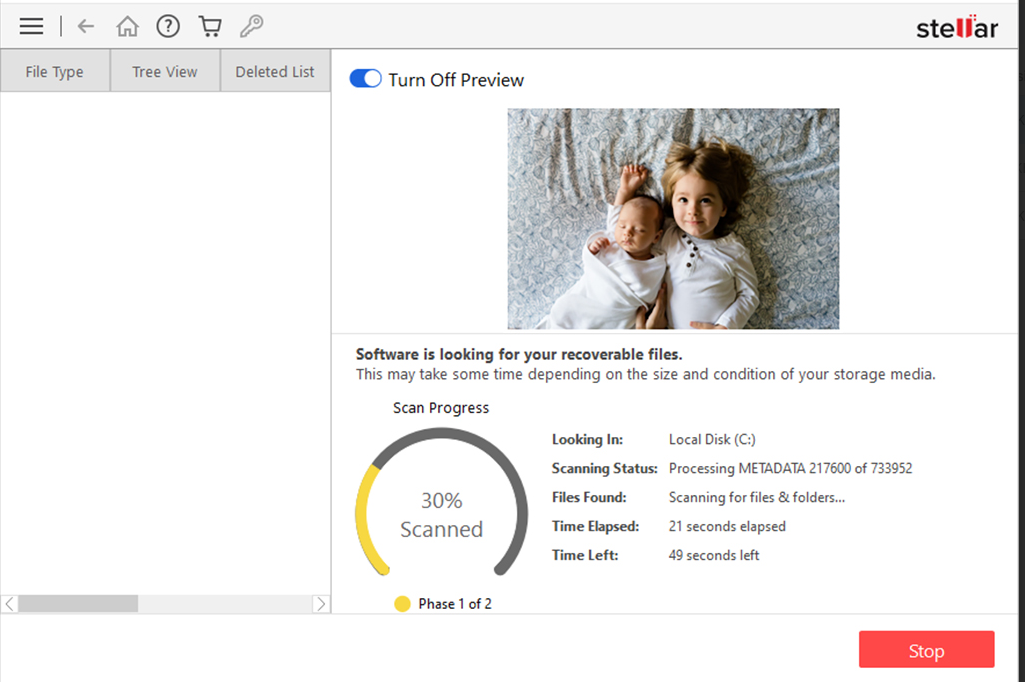
Additional Benefits and Upgrade Options
While the free edition of Stellar Data Recovery works out great for simple recoveries, if you’re going to recover more than 1GB of data or need advanced features such as data recovery from lost partitions, then an upgrade could suit you.
When to Upgrade
Consider upgrading when larger volumes of data need to be recovered or more advanced functionality for more complex storage issues are required.
Features of Paid Versions
- Professional Edition: When a device refuses to boot up, the professional edition supports Unbootable System Recover enabling recovery even when an operating system becomes unresponsive.
- Premium Edition: Includes advanced tools to repair corrupted photos and videos, including file recovery.
- Technician Edition: This is for advanced users and allows recovery from RAID arrays and virtual drives, great on more complex storage systems.
Special Offers for Students
If you’re a student, you may be entitled to a 20% discount, making it easier to access the advanced features of Stellar more easily and cheaply. To get the discount code, contact Stellar with your college id via [email protected].
Peace of Mind when Recovering Data
Simply knowing you have a solution on hand for when data gets lost can provide great peace of mind, especially when school or college work are on tight deadlines. Stellar Data Recovery Free Edition ensures that important academic files deleted accidentally or lost due to system crashes can be retrieved with ease and accuracy, thereby cutting down on stress and panic.
Don’t wait until that happens; download Stellar Data Recovery Free Edition and stay in control of your data.
Advertisement
Source link
lol