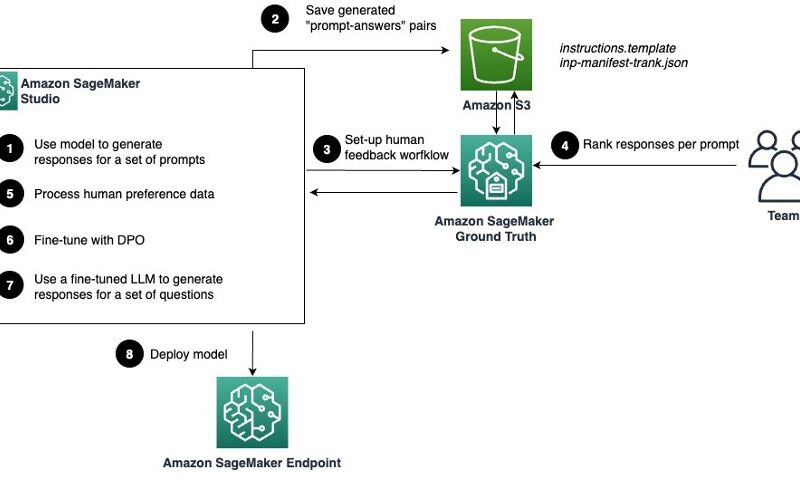arXiv:2409.06166v1 Announce Type: new
Abstract: Prompt learning is an effective method to customize Vision-Language Models (VLMs) for various downstream tasks, involving tuning very few parameters of input prompt tokens. Recently, prompt pretraining in large-scale dataset (e.g., ImageNet-21K) has played a crucial role in prompt learning for universal visual discrimination. However, we revisit and observe that the limited learnable prompts could face underfitting risks given the extensive images during prompt pretraining, simultaneously leading to poor generalization. To address the above issues, in this paper, we propose a general framework termed Revisiting Prompt Pretraining (RPP), which targets at improving the fitting and generalization ability from two aspects: prompt structure and prompt supervision. For prompt structure, we break the restriction in common practice where query, key, and value vectors are derived from the shared learnable prompt token. Instead, we introduce unshared individual query, key, and value learnable prompts, thereby enhancing the model’s fitting capacity through increased parameter diversity. For prompt supervision, we additionally utilize soft labels derived from zero-shot probability predictions provided by a pretrained Contrastive Language Image Pretraining (CLIP) teacher model. These soft labels yield more nuanced and general insights into the inter-class relationships, thereby endowing the pretraining process with better generalization ability. RPP produces a more resilient prompt initialization, enhancing its robust transferability across diverse visual recognition tasks. Experiments across various benchmarks consistently confirm the state-of-the-art (SOTA) performance of our pretrained prompts. Codes and models will be made available soon.
Source link
lol
Revisiting Prompt Pretraining of Vision-Language Models