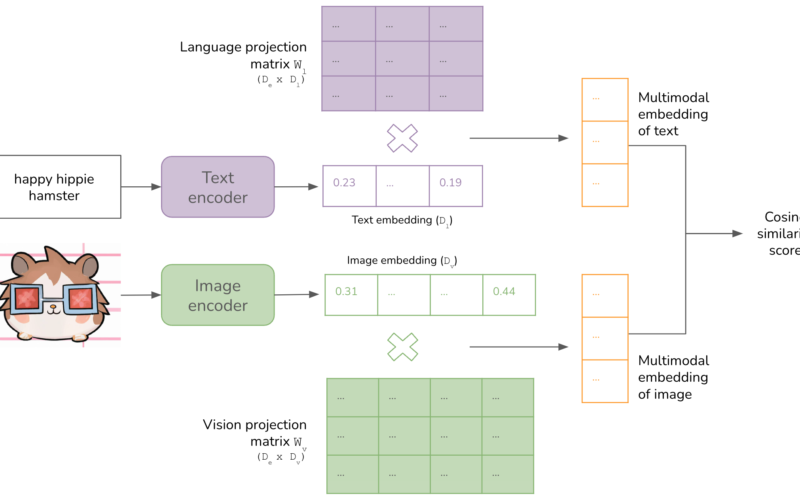We are excited to announce a set of enhanced capabilities for the Databricks Visual Studio Code Extension: Easily set up your projects built on Databricks Asset Bundles (DABs), improve your inner dev loop with the resource explorer, and boost your productivity with a tighter integration with the Databricks CLI. If you already use the VS Code extension you can easily upgrade and enable these capabilities.
These capabilities bring the power of DABs to your fingertips and reduce context switches and get you in the flow of writing scalable, testable, repeatable software built on best practices.
“I could not have achieved my 2024 goals without the Databricks VS Code Extension. The Interactive Window has been pivotal for me during development by allowing me to debug without modifying any source code. Running my code locally has also made it so much easier to manage different versions of my application.” – Live Nation (Charlie Yaris, Data Engineer)
“The VS Code extension bridges the gap between our clusters and our local development environments allowing us to interact with Databricks while still using our bespoke local tooling and maintaining all software engineering best practices. The DABs integration made development of workflows easier by allowing us to inspect resources and variables before deployment while Databrick Connect enables debugging without ever having to leave our editor.” – STRABAG AG, SID (Max Lautner, Staff Engineer)
Simplified Setup
Setting up your project has never been easier. You can create new projects using one of the pre-packaged templates or use your own custom template to apply standards for your team.
Using the built-in wizard you can upgrade your existing project, load an existing DAB project or create a new one in a few easy steps. After you authenticate to your Databricks workspace, you can select a target to develop on, attach a cluster, sync your code – and as a bonus if you haven’t set up a Python environment, we help you get that going and get you set up with Databricks Connect in your development environment.

Faster Inner Loop
With the Bundle Resource Explorer, you can view, run, or jump-to your development resources side by side the authoring experience. No more context switching to the CLI or the Browser, you can deploy and run resources with a click.

We have kept all the run and debug options under a single icon so you don’t have to guess about when you are doing local vs. remote. Under the shiny new Databricks Run icon, you have the familiar options: Upload and run Python files, Run File as a Databricks Workflow, or Debug and Run with Databricks Connect,

Get started with the new VS Code extension today!
To get started, install VS Code and download the Databricks extension directly from the VS Code marketplace. To manually upgrade to the new version of the VS Code extension check out our documentation.
For step-by-step instructions on how to use the extension and new features check out our full docs here.
Source link
lol