Tired of seeing irrelevant news topics on Microsoft Edge’s New Tab page? Well, there is an easy fix for that.
Today’s tutorial is going to be a pretty basic one aimed at beginners. Maybe you got a new PC, or you just upgraded to Windows 11, and started using Microsoft Edge. Almost 15% of users seem to use the browser according to recent browser usage stats. You open a New Tab in the browser, and this is what it looks like.
Yikes! What a load of trash, right? Microsoft “pre-loads” the content of the new tab page based on MSN’s website for your region to get people to click on the stuff it displays. While you can change the settings to customize your feed, I feel like it displays a lot of irrelevant stuff that you may never interact with, at least it doesn’t align with my interests.
We all know how the company loves to shove ads in the user’s face, and this is one time when you can’t block the feed with an ad blocker. You actually don’t need one for this task. The good news is, you can get rid of all those distractions in just 3 clicks.
How to disable the news feed in Microsoft Edge’s New Tab page
1. Open a New Tab in Microsoft Edge browser.
2. Click on the cog-wheel in the top-right corner of the page.
3. A panel called “Page Settings” will pop into view. It has a section titled “Show feed”. Click on the toggle next to it.
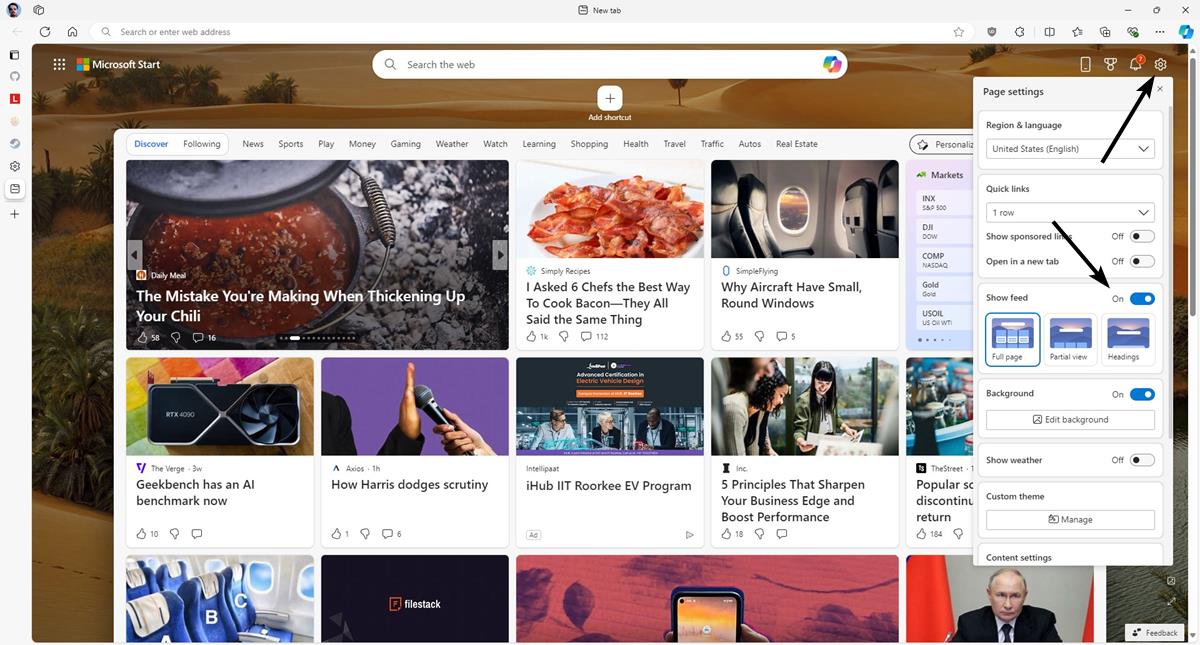
Boom! It disables all the news content from your new tab page.
Here are a couple of extra tips for you.
How to change or remove the background in Microsoft Edge
Now, some of you may like the background image that Edge displays on the new tab, others may find it distracting, especially if you have a bunch of shortcuts added to the page. For those who want to remove the image, there is a way to do it. Just click on the toggle that says Background. It’s right below the Show feed section that I mentioned above. If you want to use a different image, click on the Edit Background button, and pick a different picture. You can also use a custom image of your choice as your background wallpaper, by selecting the upload image button.
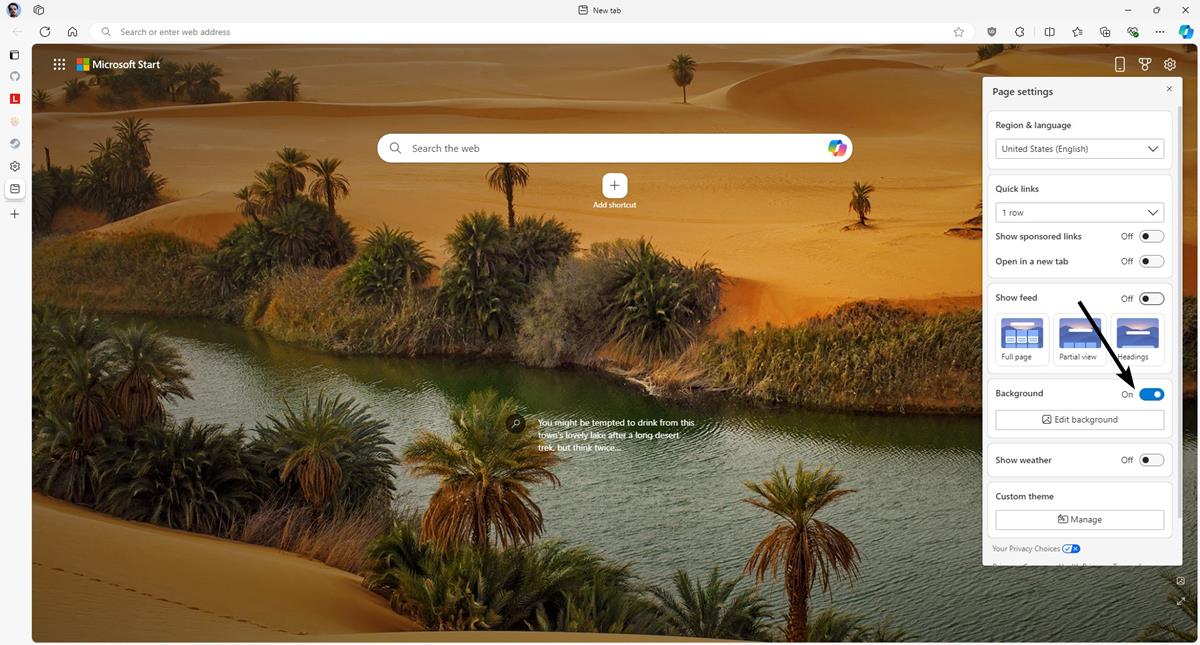
Oh, and if you don’t want the weather widget on the page, toggle “Show Weather” on the Page Settings panel. That looks pretty clean, wouldn’t you agree?
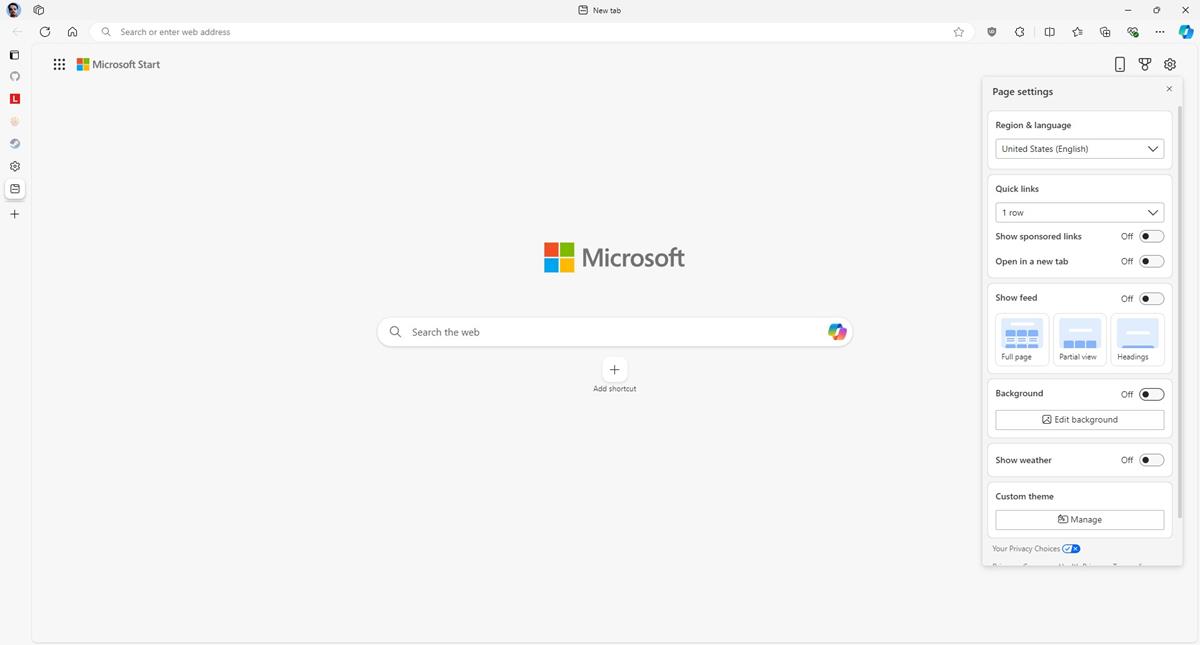
You cannot set Edge to open a blank page, or even change the URL of the new tab page in Edge, or Chrome for that matter. Unfortunately, there is no way to modify the new tab experience, at least not by just changing some settings. You can do it by editing some Policies, but that’s a more advanced topic, this article is meant for beginners, so let’s keep it simple. If you want a workaround for that, you can try some add-ons, which not only replaces the default page, but also allows you to customize the new tab style to your liking. Here are a couple of my favorites: Group Speed Dial and Humble New Tab Page.
Which style do you prefer for the new tab page?
Summary

Article Name
How to disable the news feed of Microsoft Edge’s New Tab page
Description
We show you how to disable the news feed in Microsoft Edge’s New Tab page in just 3 clicks.
Author
Ashwin
Publisher
Ghacks Technology News
Logo

Advertisement
Source link
lol

