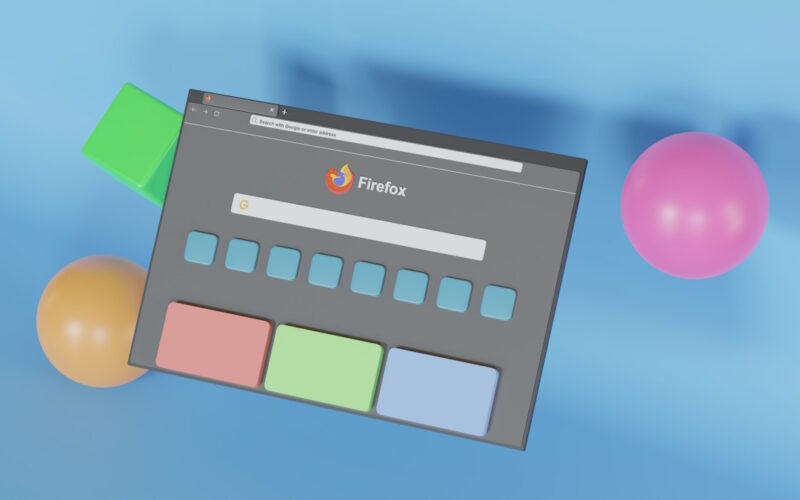Mozilla has released Firefox 130 Stable today. The new version of Firefox introduces several new features, including the already reviewed automatic Picture-in-Picture mode, improvements to the browser’s translate feature, and a new Firefox Labs section for trying out new features early.
The new version fixes security issues on top of that. There is also Firefox 130 for Android, and the new Firefox 131 Beta / Dev, and Firefox 132 Nightly. Last but not least, it is the last round of updates for Firefox 115 ESR as it is being replaced by Firefox 128 ESR after this release.
Executive Summary
- Firefox 129 fixes security issues, bugs, and adds new features.
- Firefox 115.16 is the last ESR release of this branch. Installations will get updated to Firefox 128.x automatically soon.
Firefox 130.0 download and update
Firefox on non-managed devices is configured to update automatically by default. The checks do not happen in real time, which means that you may have to wait a few hours or even days before it is installed.
If you want to speed this up, and you may want to considering that the new release addresses security issues, you can do so in the following way on the desktop:
- Select Menu > Help > About Firefox.
- Wait until Firefox runs the check for updates (this should happen on open).
- New versions discovered will be downloaded and installed automatically.
- A restart of the browser is required, so save any open work before you do so.
You can also download the latest version of Firefox by following these links:
Firefox 130.0 changes
Firefox Translation improvements
Firefox 130 comes with two major improvements to the built-in privacy friendly translate feature.
- The following languages are now supported: Catalan, Croatian, Czech, Danish, Indonesian, Latvian, Lithuanian, Romanian, Serbian, Slovak, and Vietnamese
- It is now possible to translate a selection of text.
The second option is enabled automatically. Just select text in Firefox, right-click on the selection afterwards, and activate the “translate selection to” option. The only option provided by default is the language of the browser.
Firefox launches the translated version of the text in an overlay. Here you may change the target language, if you need to. There are other options to translate the full page and to copy the selection.
New Labs section with several experimental options
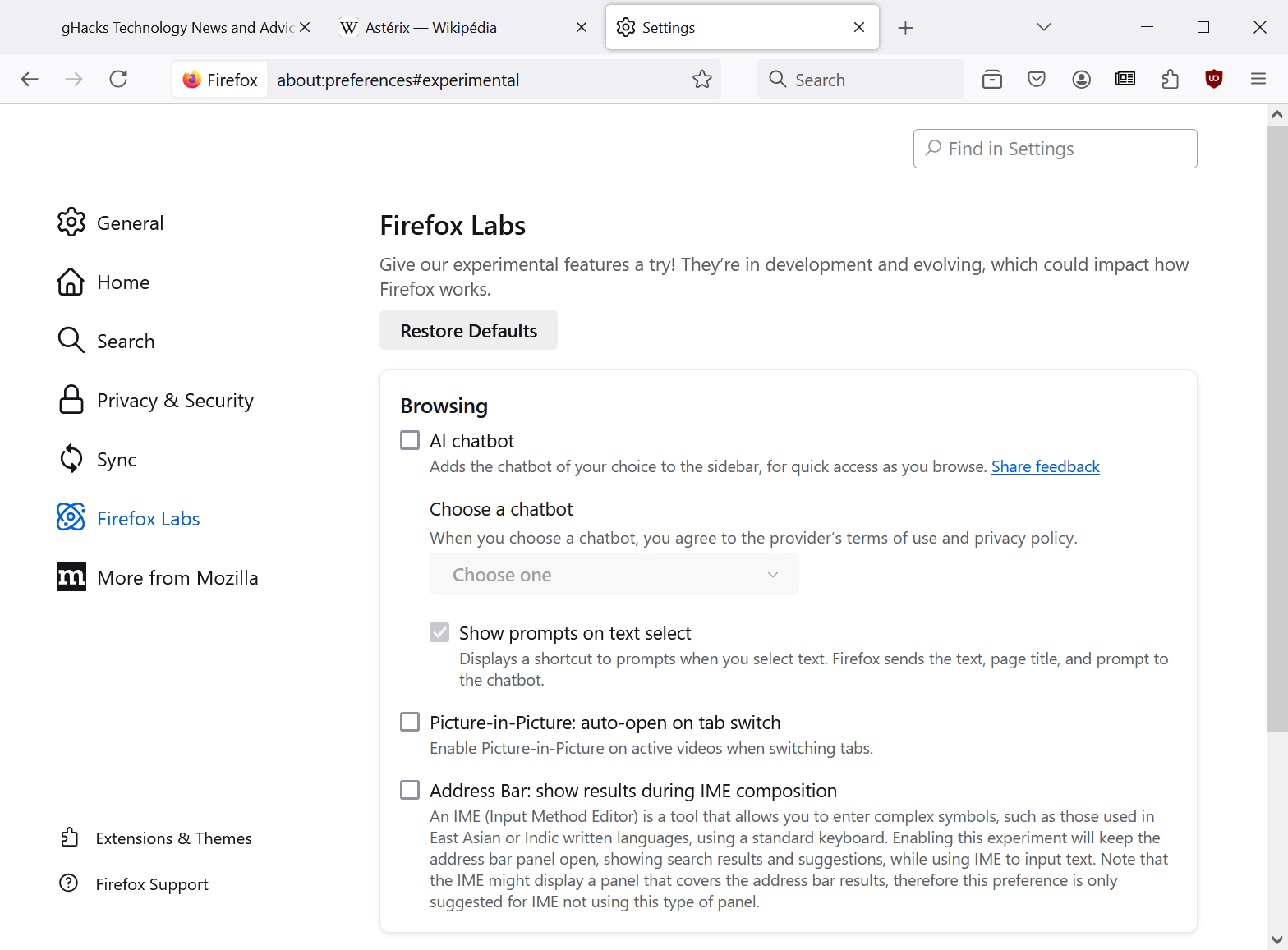
Firefox 130 introduces a new Labs section in the settings. Mozilla lists experimental features here that users may enable in the stable version of Firefox. Previously, it was necessary to enable these features using about:config or the advanced configuration of Firefox.
Now, some features that are still in development may be enabled without doing that. To get started, load about:preferences#experimental and you should see what is available.
The current section is divided between Browsing and Developer Tools experiments. Under browsing, you find the previously previewed automatic picture-in-picture mode. It enables the mode automatically when you play a video on a page and switch to another tab in the browser.
When you go back to the source page, picture-in-picture mode is ended automatically and the video continues to play on the open website again without any interruption.
There is also one option to enable an AI chatbot. Five can be enabled at the moment to communicate with them from Firefox’s sidebar. The AIs that are available are Claude, ChatGPT, Gemini, Hugging Chat, and Mistral.
The third and final feature shows results in the address bar during IME composition.
The only Developer Tools experiment enables Service Worker debugging.
Other changes and fixes
- On Linux, overscroll animations are now enabled by default for scrollable areas.
- Firefox users who use Pocket may select categories that they wish recommendations are pulled from. (Link)
Developer changes
- The X25519 digital signature algorithm is supported by the Web Crypto API.
- The hyphens CSS property is now properly supported for Czech and Slovak languages.
- The name attribute of the <details> element now allows the grouping of <details> element.
- Extensions: The options parameter of webRequest.getSecurityInfo is now optional.
- Extensions: runtime.getURL (and the deprecated extension.getURL) now always prepended the extension origin to the path, without further normalization.
Security updates / fixes
Mozilla fixed a total of nine different security issues in Firefox 130. The aggregate severity rating of the release is high. There are not any critical issues and no exploits in the wild according to the release notes.
Outlook
The next major update will be released on October 1, 2024. Firefox 131 will be a standard release, but there won’t be another Firefox 115.x ESR release. Only Firefox ESR 128.x will be released on that day.
Recent Firefox news and tips
Additional information / resources
Closing Words
Mozilla continues to work on the built-in translate feature. This is important, as it will reach feature parity with other browsers when support for most languages is implemented. Firefox’s implementation is the only local one, which means that privacy-conscious users have another argument for using the browser instead of other major browsers.
Have you tried Firefox recently? What is your take on the browser and the changes in the new version? Feel free to leave a comment below.
Summary

Article Name
Firefox 130: Translate improvements, automatic Picture-in-Picture mode, and security fixes
Description
An overview of the new Firefox 130 release, the new features and changes that it introduces, and also a word on security.
Author
Martin Brinkmann
Publisher
Ghacks Technology News
Logo

Advertisement
Source link
lol