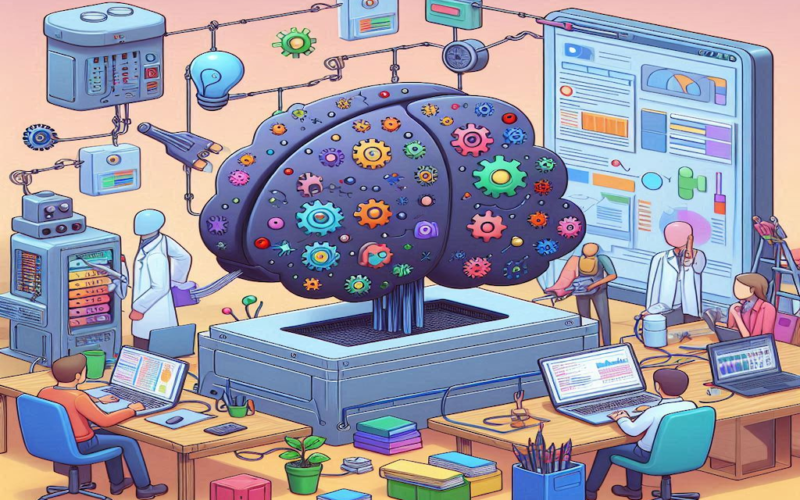Introduction
Machine learning (ML) models, like other software, are constantly changing and evolving. Therefore, the ability to manage their lifecycle is crucial for ensuring reproducibility, collaboration, and efficiency. Version control systems (VCS) play a key role in this area by offering a structured method to track changes made to models and handle versions of data and code used in these ML projects. The significance of version control in ML is huge because it guarantees that all changes get documented correctly which makes debugging easier while also supporting better auditing and cooperation.
While in traditional software development version control typically relates to code versioning, in ML projects we have to worry about the data and models, too. Also, the management issues with ML models are complicated. Handling ML projects is not like managing traditional software development because it includes working on big datasets, complex codebases, and diverse computational environments. Data can change a lot, models may also quickly evolve and dependencies become old-fashioned which makes it hard to maintain consistency or reproducibility. With weak version control, teams could face problems like inconsistent data, model drift, and clashes in their code. These issues might slow down progress and make ML solutions less dependable. So, using a strong version control system is important to overcome these difficulties and guarantee the success of ML projects.
In this article, you will learn about version control for ML models, and why it is crucial in ML. You will also learn about popular version control tools for ML and some of the best practices you should follow.
Understanding Version Control in Machine Learning
Version control is a system that keeps track of all of the changes made to the files. These changes can be recalled later, so you can access specific versions. It helps multiple users work together on projects by monitoring each person’s modifications and combining them in one main storage area.
Differences Between Version Control for Traditional Software and ML Models
While traditional version control systems, such as Git, are designed primarily for software development, ML projects introduce additional complexities. Unlike traditional software development, ML projects require tracking not only code changes but also data sets, model versions, and the environments in which experiments are conducted. This multifaceted nature of ML requires specialized tools and strategies for effective version control.
Why Version Control is Crucial in ML?
The Complexity of ML Projects
ML models usually have many iterations, each one with its unique data sets, preprocessing steps, hyperparameters, and algorithm adjustments. The management of these iterations needs a system that can deal with the complexity and mutual relationships among different components.
The Need For Reproducibility and Traceability.
Version control has a function of recording every iteration, which allows for result duplication and tracking the models’ development. This traceability is important for fixing problems as well as checking, auditing, and following regulations.
Collaboration and Teamwork.
Version control helps in maintaining teamwork, letting team members operate together on different sections of the project simultaneously and without clashes. It guarantees that changes made by many contributors on a model or its metadata can be combined seamlessly.
Key Components of ML Version Control
Now that you know about the importance of version control in ML, you must be aware of the different components of an ML project that need to be stored for collaboration and reproducibility. As part of each component you will see a list of tools. We will demonstrate how you can use any of these tools in a later section of the article.
Data Versioning
In ML projects, keeping track of datasets is very important because the data can change over time. Making sure you document every version of the data helps you to reproduce experiments correctly and maintain consistency in training models.
Data versioning tools like Data Version Control (DVC), Git Large File Storage (Git-LFS), and Pachyderm are beneficial for teams because they help in version-controlling datasets, not just code. They keep track of changes made to data and this history aids in reproducing experiments as well as comparing outcomes between various data versions.
Model Versioning
Model versioning, also known as model lineage, is the process of maintaining a complete history of all model versions. This includes recording the structure, hyperparameters, training data, and results for each particular model version. The goal is to keep track of things so that any specific setup or configuration for a model can be retrieved and replicated later on.
For managing model versions, you can utilize model registries such as MLflow or Weights & Biases. They offer systematic methods to save and retrieve different versions of a model and its related metadata. This ensures that the top-performing models are ready for deployment.
Code Versioning
Keeping track of changes made to scripts, notebooks, and other code artifacts is called code versioning. It’s a typical practice to use tools like Git for this purpose. Git can also be used to version control the jupyter notebooks for tracking changes, maintaining a streak of changes, and collaboration. Jupyter notebooks are typically rich media documents that are stored in plain text JSON format. Since Git records changes at the line level, earlier it was less effective with the JSON format files, notebooks in particular. However, the introduction of tools like nbdime and jupyterlab-git provided the ability to handle the jupyter notebooks diffs and merges. With nbdime, you can track changes in different cells, compare two different cells, and check and resolve notebook conflicts. The best part is, Git already takes care of this automatically so you need not make any explicit configuration changes.
Best practices include using branching strategies, committing changes frequently, and writing clear commit messages to describe the modifications made. This ensures that the development process is organized and traceable.
Environment Versioning
Recording the dependencies and environments used in running ML experiments is vital to accomplish model reproducibility. This consists of saving particulars like the versions of libraries and frameworks applied.
In the process of creating an isolated and consistent environment, various tools play a role. Docker is one such tool that helps in this task. A docker container can encapsulate all the libraries, dependencies, and configurations needed to run an application. This encapsulation ensures that the application can run the same way on different platforms and setups. With the help of a docker image, you can easily version control an environment similar to how you would do with the source code.
Additionally, Conda and virtual environments also aid in guaranteeing the recreation of exact conditions for training and evaluating models – leading towards reproducibility. With these tools, you can create separate environments with specific Python versions and all the necessary Python libraries in them. This ensures that each Python project can run within its own environment and with a specified Python version, without bothering other Python projects. Conclusively, you need not maintain various parts of a Python project independently, instead, you can create an environment that can be version-controlled easily for reproducibility.
Best Practices for Versioning ML Models
Consistency and Naming Conventions
Giving regular names to datasets, models, and experiments helps in keeping and finding things organized. It prevents mix-ups and brings clearness into project management.
Documentation
You must maintain documentation of experiments and changes where the reasons for changes and the details of experiments must be written down, making it easy for team members to understand and cooperate. For automated documentation, you can use tools like Sphinx, Jupyter Book, or MKDocs to automatically generate documentation from code comments, docstring, and notebooks. These tools easily extract the information from the codebase and produce a comprehensive and formatted document with minimal effort. To enhance the documentation process further, you can integrate automated document generation into CI/CD pipelines to ensure that documentation is always updated with the latest code changes.
For these tools to work effectively, you need to make sure that you add descriptive comments throughout the code to explain complex logic, algorithms, or any complex decisions made during the development and deployment. Also, you should use the docstrings to document functions, classes, and modules. This should include a description of the input parameters, output values, exceptions, etc. If you have bad documentation that does not include the model versions, parameters, and changes made during the update then it will be challenging in the long run for development and deployment as there will be a lack of understanding.
Automation
Automation, which happens by CI/CD pipelines, makes certain that the version control steps are blended smoothly within the ML workflow. It lowers the chances of human mistakes and boosts effectiveness. CI (Continuous Integration) and CD (Continuous Deployment) are the practices in software development (including ML) and DevOps that aim to manage model versioning, automate testing, and deploy models efficiently. The CI part automatically integrates code changes from multiple contributors into a shared repository (like Git) frequently. While the CD part automatically deploys the code changes that pass the CI test for production.
Tools like Jenkins, CircleCI, GitLab, etc. can help you implement the CI/CD for any of your projects. Popular model and data versioning tools like MLFlow, W&B, DVC, etc. can be easily integrated into the CI/CD pipelines. These tools can automatically track and version model and related metadata, ensuring that every model version is reproducible and traceable. You can also set up the CI pipelines to automatically trigger the model training process whenever there are changes in the codebase or data (eg. if you are using git, every push can trigger the pipeline). Then, you can configure the CD pipelines to automate the deployment of the models. For example, if you are using Jenkins, you can write a Jenkinsfile that performs the CD steps like creating a Python virtual environment, performing linting and testing, creating a docker image for your application, and finally deploying the application somewhere for example Kubernetes.
You need to be careful with the CI/CD as it can happen that the deployment scripts may not be versioned or tested properly and they overwrite the models in production without validating changes. Also, make sure that you have automated monitoring in place to check the model performance post-deployment, depending solely on manual checks can be tedious and time-consuming.
Regular Check-ins and Reviews
Committing changes and peer reviews is crucial for keeping the project’s quality and integrity intact. It makes certain that all contributions are checked, approved, and smoothly combined. Since there could be multiple developers involved in the ML project development process, merging changes from multiple developers should be done after careful review. As part of the review, fellow developers need to make sure that the code is correct, models are not named vaguely (eg. model_final.pkl, model_newest.pkl, etc) instead they should be logical like xgboost_sales_forecasting_model_v1.pkl, etc. and each change is properly documented.
You should also prepare a regular schedule (eg. weekly, bi-weekly, monthly, etc.) for reviewing all active machine learning models. As part of this review, teams should evaluate the model’s performance metrics, and determine if retraining or update is required. Additionally, wherever possible include the stakeholders from various teams like data science, engineering, product, and business in the review process.
Backup and Recovery
Strong backup and recovery systems make certain that important data and models are shielded from unintended deletion or damage. This helps the project to stay consistent and dependable. Regular backups can be done using the automated metrics that periodically copy the data and model files to remote storage such as cloud storage (eg. AWS S3, Azure Blob Storage, Google Cloud Storage, etc.) or other dedicated backup servers. You should also be focused on the version-controlled repositories such as Git for Code and DVC and MLFLow for models and datasets.
Apart from backup, it is ideal to use the checkpointing for the models during training. Checkpointing saves the state of the model (weights, architecture, etc.) at various points (epochs) throughout the training process. So, in case of training interruptions or failure, you can resume training from the last checkpoint. Finally, you should develop automated recovery scripts or procedures that can restore the models and related metadata from backups quickly and efficiently.
Git and GitHub/GitLab
Git is a robust method for versioning code and models in ML projects. It permits teams to follow alterations made to their codebase and cooperate via branches as well as pull requests. Additionally, they can harmonize their ML workflows with platforms such as GitHub or GitLab. For example, to save a data CSV file, you need to perform the following actions in Git:
- Initialize a Git Repository:
git init- Add Data File to the Repository:
git add data.csvgit commit -m "Add initial dataset"git remote add origin https://github.com/yourusername/your-repo.git
git push -u origin masterBest practices for using Git in ML projects.
To make sure the development process is orderly and can be traced back, you must follow these best practices:
- Making Small, Gradual Changes: Instead of making large, sweeping changes, break down your work into smaller, manageable chunks. This makes it easier to track changes and identify issues.
git add modified_file.py
git commit -m "Refactored data preprocessing function"- Writing Clear Commit Messages: Commit messages should be concise yet descriptive, providing context for the changes made.
git commit -m "Added data augmentation techniques to improve model performance"- Tagging Special Versions: Use tags to mark important versions of your project, such as releases or major milestones.
git tag -a v1.0 -m "First stable release"
git push origin v1.0Tagging the versions is what makes sure that you store all your code and model-related changes in an ordered manner for reproducibility and efficient collaboration.
DVC (Data Version Control)
DVC, a specifically made tool for data versioning in ML projects, can be combined with Git to let teams version control their datasets and models together along with the code.
DVC monitors alterations in big files and directories, saving metadata in Git while keeping the actual data inside distant storage. This method makes sure that changes in data are versioned without increasing the size of the Git repository unnecessarily.
DVC works well with Git, so teams can manage data versioning using the Git commands they already know. This makes the adoption of DVC into current workflows simple.
Example code snippet for DVC:
# Initialize DVC in your project
dvc init
# Add a dataset to DVC
dvc add data/dataset.csv
# Commit the changes to Git
git add data/.gitignore data/dataset.csv.dvc
git commit -m "Add dataset with DVC"To learn more about how you can use DVC for managing your data lifecycle, you can refer to the official documentation.
Pachyderm
Pachyderm is a tool that handles data lineage and pipeline versioning. It works similarly to Git but for data, where it keeps a record of every change made to the data and preserves various versions of this information.
Pachyderm’s pipeline features allow for the development of data processing workflows that are both reproducible and scalable. Steps in data processing are versioned, making it possible to trace them back to their original state. Pachyderm also works on the principle of storing data in repositories. A simple process to store the data in Pachyderm looks like this:
- Initialize a Pachyderm Repository:
pachctl create repo my-data-repo- Add Data to the Repository:
pachctl put file my-data-repo@master:/data.csv -f data.csvThis is all you need to do to store different versions of data. To learn more about various features of Pachyderm, refer to this official documentation.
While DVC and Pachyderm are both used for data version control, they serve different needs of the development teams. DVC majorly focuses on the versioning and reproducibility of the machine learning projects for which it needs to integrate with Git. Pachyderm on the other hand is specially designed for building and managing scalable, containerized data pipelines for robust data lineage and versioning of the complex data workflows. To sum up, DVC is ideal for teams that want data version control and reproducibility in a familiar git-based environment, while Pachyderm is ideal for creating production-ready pipelines that can handle large-scale data processing.
MLflow
MLflow, given out as open-source software, is a platform that handles the whole ML lifecycle. It helps to manage experimentation, reproducibility, and deployment by including monitoring of experiments along with storing of models, code encapsulation into repeatable runs, and model sharing & deployment features. MLFlow comes with a dashboard called MLflow Tracking UI. This dashboard allows you to easily browse and visualize the logged entities, and compare different machine learning experiments. With this UI, you can also take a detailed look at each ML run, including parameters, metrics, and artifacts with the help of a few clicks.
Model registry in MLflow helps teams control versions of their models and monitor the deployment status of these models. It gives a complete structure for managing the entire lifecycle of ML.
Example code snippet for MLflow in Python language looks like the following:
import mlflow
# Start a new MLflow run
with mlflow.start_run():
# Log parameters and metrics
mlflow.log_param("param_name", param_value)
mlflow.log_metric("metric_name", metric_value)
# Log the model
mlflow.sklearn.log_model(model, "model_name")You simply need to start an MLFlow instance and then log various parts of your ML pipeline for reproducibility. To learn more about MLFlow, refer to this official documentation.
Weights & Biases
Weights & Biases, usually abbreviated as W&B, is a platform that supports the tracking of experiments and versions for models. It provides features like logging and visualization of experiments, keeping track of hyperparameters used in those experiments as well as versioning models.
W&B can be used with well-known ML frameworks and is simple to add to existing work processes. It provides a complete set of functions for monitoring and demonstrating the total ML lifecycle. W&B works effortlessly with Python, you can use the following lines of code to store the entire ML project including data files as follows:
import wandb
wandb.init(project="my-project")
wandb.log_artifact("data.csv")python your_script.pyTo know more about the technicalities of W&B, you can refer to the official documentation.
While W&B excels in experiment tracking, visualization, and collaboration with the help of a user-friendly interface and a dashboard, MLFlow provides a broader range of features like experiment tracking, model packaging, deployment, and model registry, making it a prime choice for handling end-to-end ML lifecycle. So, if you are looking for a tool that is more focused on optimizing and visualizing experiments, W&B can be the choice. On the other hand, if you are looking to manage an entire ML pipeline, MLFlow can be a good fit.
Conclusion
Version control is a very important part of the MLOps lifecycle. It makes sure that ML projects can be reproduced, traced back to their roots and worked on together. Teams who use strong version control methods and tools can handle the difficulties in ML projects well.
After reading this article, you now know about what’s needed for ML version control, good ways to do it, and how you can put version control into action using tools such as Git, DVC, MLflow, Pachyderm, and Weights & Biases. By mastering these practices, teams can enhance their productivity and deliver reliable ML models.
Source link
lol