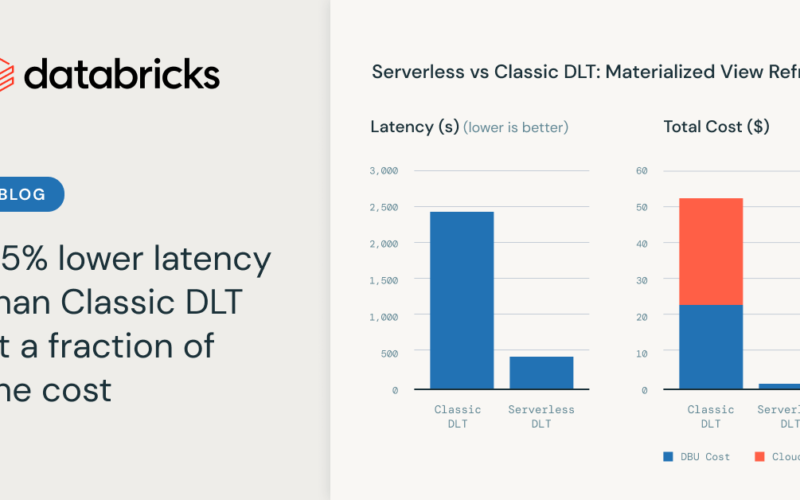We recently announced the general availability of serverless compute for Notebooks, Workflows, and Delta Live Tables (DLT) pipelines. Today, we’d like to explain how your ETL pipelines built with DLT pipelines can benefit from serverless compute.
DLT pipelines make it easy to build cost-effective streaming and batch ETL workflows using a simple, declarative framework. You define the transformations for your data, and DLT pipelines will automatically manage task orchestration, scaling, monitoring, data quality, and error handling.
Serverless compute for DLT pipelines offers up to five times better cost-performance for data ingestion and up to 98% cost savings for complex transformations. It also provides enhanced reliability compared to DLT on classic compute. This combination leads to fast and dependable ETL at scale on Databricks. In this blog post, we’ll delve into how serverless compute for DLT achieves outstanding simplicity, performance, and the lowest total cost of ownership (TCO).
DLT pipelines on serverless compute are faster, cheaper, and more reliable
DLT on serverless compute enhances throughput, improving reliability, and reducing total cost of ownership (TCO). This improvement is due to its ability to perform end-to-end incremental processing throughout the entire data journey—from ingestion to transformation. Additionally, serverless DLT can support a wider range of workloads by automatically scaling compute resources vertically, which improves the handling of memory-intensive tasks.
Simplicity
DLT pipelines simplify ETL development by automating most of the operational complexity. This allows you to focus on delivering high-quality data instead of managing and maintaining pipelines.
Simple development
- Declarative Programming: Easily build batch and streaming pipelines for ingestion, transformation and applying data quality expectations.
- Simple APIs: Handle change-data-capture (CDC) for SCD type 1 and type 2 formats from both streaming and batch sources.
- Data Quality: Enforce data quality with expectation and leverage powerful observability for data quality.
Simple operations
- Horizontal Autoscaling: Automatically scale pipelines horizontally with automated orchestration and retries.
- Automated Upgrades: Databricks Runtime (DBR) upgrades are handled automatically, ensuring you receive the latest features and security patches without any effort and minimal downtime.
- Serverless Infrastructure: Vertical autoscaling of resources without needing to pick instance types or manage compute configurations, enabling even non-experts to operate pipelines at scale.
Performance
DLT on serverless compute provides end-to-end incremental processing across your entire pipeline – from ingestion to transformation. This means that pipelines running on serverless compute will execute faster and have lower overall latency because data is processed incrementally for both ingestion and complex transformations. Key benefits include:
- Fast Startup: Eliminates cold starts since the serverless fleet ensures compute is always available when needed.
- Improved Throughput: Enhanced ingestion throughput with stream pipeline for task parallelization.
- Efficient Transformations: Enzyme cost-based optimizer powers fast and efficient transformations for materialized views.
Low TCO
In DLT using serverless compute, data is processed incrementally, enabling workloads with large, complex materialized views (MVs) to benefit from reduced overall data processing times. The serverless model uses elastic billing, meaning only the actual time spent processing data is billed. This eliminates the need to pay for unused instance capacity or track instance utilization. With DLT on serverless compute, the benefits include:
- Efficient Data Processing: Incremental ingestion with streaming tables and incremental transformation with materialized views.
- Efficient Billing: Billing occurs only when compute is assigned to workloads, not for the time required to acquire and set up resources.
“Serverless DLT pipelines halve execution times without compromising costs, enhance engineering efficiency, and streamline complex data operations, allowing teams to focus on innovation rather than infrastructure in both production and development environments.”
— Cory Perkins, Sr. Data & AI Engineer, Qorvo
“We opted for DLT namely to boost developer productivity, as well as the embedded data quality framework and ease of operation. The availability of serverless options eases the overhead on engineering maintenance and cost optimization. This move aligns seamlessly with our overarching strategy to migrate all pipelines to serverless environments within Databricks.”
— Bala Moorthy, Senior Data Engineering Manager, Compass
Let’s look at some of these capabilities in more detail:
End-to-end incremental processing
Data processing in DLT occurs at two stages: ingestion and transformation. In DLT, ingestion is supported by streaming tables, while data transformations are handled by materialized views. Incremental data processing is crucial for achieving the best performance at the lowest cost. This is because, with incremental processing, resources are optimized for both reading and writing: only data that has changed since the last update is read, and existing data in the pipeline is only touched if necessary to achieve the desired result. This approach significantly improves cost and latency compared to typical batch-processing architectures.
Streaming tables have always supported incremental processing for ingestion from cloud files or message buses, leveraging Spark Structured Streaming technology for efficient, exactly-once delivery of events.
Now, DLT with serverless compute enables the incremental refresh of complex MV transformations, allowing for end-to-end incremental processing across the ETL pipeline in both ingestion and transformation.
Better data freshness at lower cost with incremental refresh of materialized views
Fully recomputing large MVs can become expensive and incur high latency. Previously in order to do incremental processing for complex transformation users only had one option: write complicated MERGE and forEachBatch() statements in PySpark to implement incremental processing in the gold layer.
DLT on serverless compute automatically handles incremental refreshing of MVs because it includes a cost-based optimizer (“Enzyme”) to automatically incrementally refresh materialized views without the user needing to write complex logic. Enzyme reduces the cost and significantly improves latency to speed up the process of doing ETL. This means that you can have better data freshness at a much lower cost.
Based on our internal benchmarks on a 200 billion row table, Enzyme can provide up to 6.5x better throughput and 85% lower latency than the equivalent MV refresh on DLT on classic compute.
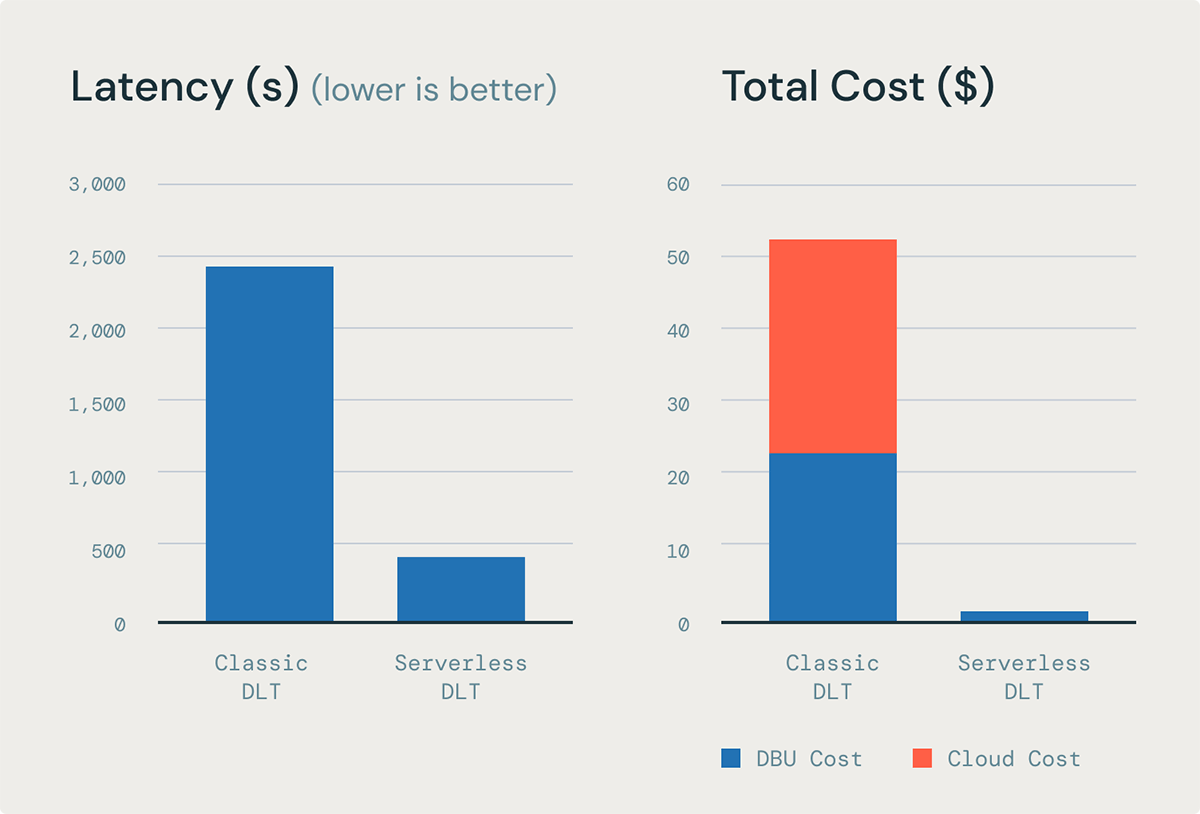
Faster, cheaper ingestion with stream pipelining
Streaming pipelining improves the throughput of loading files and events in DLT when using streaming tables. Previously, with classic compute, it was challenging to fully utilize instance resources because some tasks would finish early, leaving slots idle. Stream pipelining with DLT on serverless compute solves this by enabling SparkTM Structured Streaming (the technology that underpins streaming tables) to concurrently process micro-batches. All of this leads to significant improvements of streaming ingestion latency without increasing cost.
Based on our internal benchmarks of loading 100K JSON files using DLT, stream pipelining can provide up to 5x better price performance than the equivalent ingestion workload on a DLT classic pipeline.
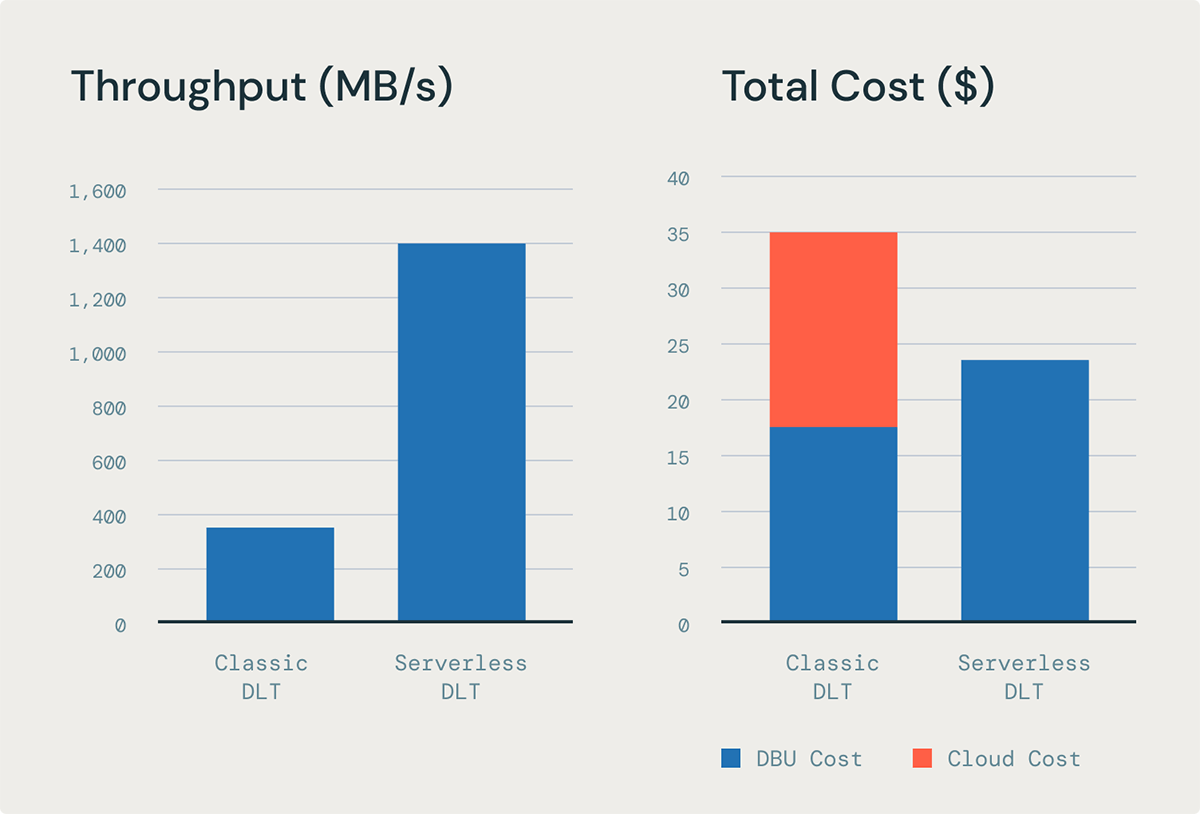
Enable memory-intensive ETL workloads with automatic vertical scaling
Choosing the right instance type for optimal performance with changing, unpredictable data volumes – especially for large, complex transformations and streaming aggregations – is challenging and often leads to overprovisioning. When transformations require more memory than available, it can cause out-of-memory (OOM) errors and pipeline crashes. This necessitates manually increasing instance sizes, which is cumbersome, time-consuming, and results in pipeline downtime.
DLT on serverless compute addresses this with automatic vertical auto-scaling of compute and memory resources. The system automatically selects the appropriate compute configuration to meet the memory requirements of your workload. Additionally, DLT will scale down by reducing the instance size if it determines that your workload requires less memory over time.
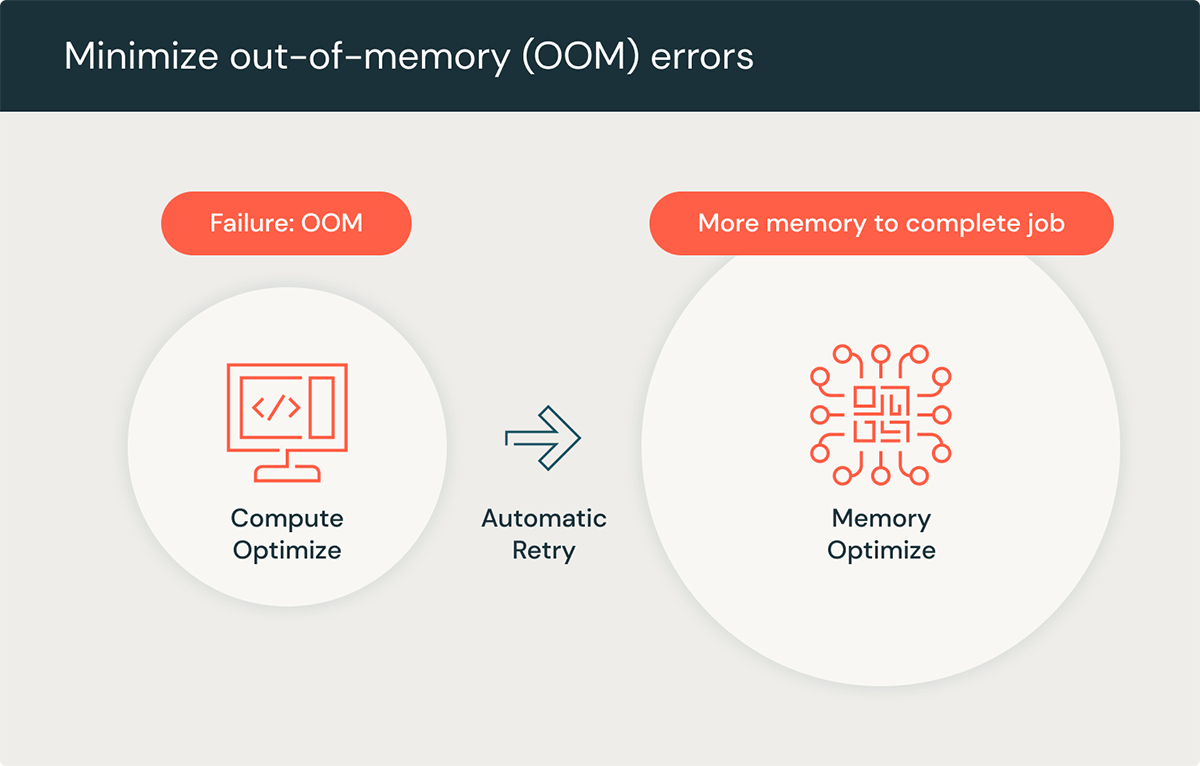
DLT on serverless compute is ready now
DLT on serverless compute is available now, and we are continuously working to improve it. Here are some upcoming enhancements:
- Multi-Cloud Support: Currently available on Azure and AWS, with GCP support in public preview and GA announcements later this year.
- Continued Optimization for Cost and Performance: While currently optimized for fast startup, scaling, and performance, users will soon be able to prioritize goals like lower cost.
- Private Networking and Egress Controls: Connect to resources within your private network and control access to the public internet.
- Enforceable Attribution: Tag notebooks, workflows, and DLT pipelines to assign costs to specific cost centers, such as for chargebacks.
Get started with DLT on serverless compute today
To start using DLT on serverless compute today:
Source link
lol