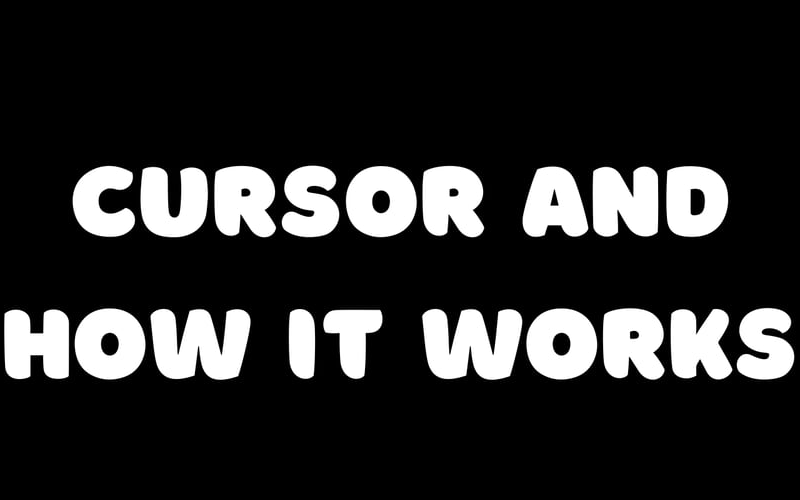CursorAI is an AI-powered coding assistant and integrated development environment (IDE) created by Anthropic. It combines artificial intelligence with traditional coding tools to enhance developer productivity. Key features include:
- AI-assisted code generation and completion
- Natural language interaction for code explanations
- Code analysis and understanding capabilities
- Debugging assistance
- Multi-language support
- Standard IDE features
- Customizable AI behavior
CursorAI aims to streamline the coding process, allowing developers to focus more on problem-solving and creativity.
Let’s see how it works.
Creating the index.html
Cursor can predict what your next code will be and write it for you. As a developer, that sounds woo-woo but it is not. Let us check it out.
First, before we generate code with it, we need to first install it. So, head over to their website, https://www.cursor.com/ and download for your computer.
Make sure you sign up so that you can be able to use the AI.
We will create a simple bakery website.
On your computer, create the folder bakery website.
I’m on Ubuntu.
Now open CursorAI. A think to note here is that CursorAI is just like VS Code. You don’t need to use VS Code or any other text editor. It is a whole package by itself.
Let’s create index.html
Prompt it to create a bakery site
I will then prompt it to create a bakery site.
To do this, click on Ctrl+L to bring up the chat area.
I will then tell it to create a bakery website.
When you press enter, it will generate the code for you.
I will then apply the code to my index.html
Ctrl + Enter to accept.
Let’s now go live to see the changes.
If you don’t have the Go live icon, install the extension live server.
This is how the live website looks.
I can continue adding more prompts to make it even better.
Let’s add a banner with an image of a bakery.
I’ll use the prompt ‘Create a banner with an image of a bakery’.
I’ll then just apply and accept it and it will add the new code into my project.
Here is the banner added.
We will now change the url to our own image which is a unsplash image.
Let’s head over to unsplash and select an image of our choice.
I have copied the image address.
Let’s now insert it into our project.
Let’s look our our changes now.
I want the image to be below the menu bar. Let’s make that change by chatting with Cursor.
I’ll then accept and apply the code I have received from it.
Here is how it looks. Much better.
Conclusion
That is how easy it is to make a website using CursorAI. In just a few minutes, we were able to:
- Set up a basic HTML structure for a bakery website
- Add a banner with a custom image
- Rearrange elements using natural language commands
CursorAI demonstrates its power as an AI-assisted development tool by allowing developers to quickly prototype and iterate on web designs using simple prompts. It combines the familiarity of a traditional IDE with the efficiency of AI-generated code, making the development process faster and more intuitive.
While this example focused on a simple HTML page, CursorAI’s capabilities extend to more complex programming tasks across various languages. As AI-assisted coding tools continue to evolve, they have the potential to significantly streamline the development process, allowing developers to focus more on creativity and problem-solving rather than repetitive coding tasks.
For developers looking to enhance their productivity and explore new ways of coding, CursorAI offers an exciting glimpse into the future of software development.
Happy Coding!
Karl
Source link
lol