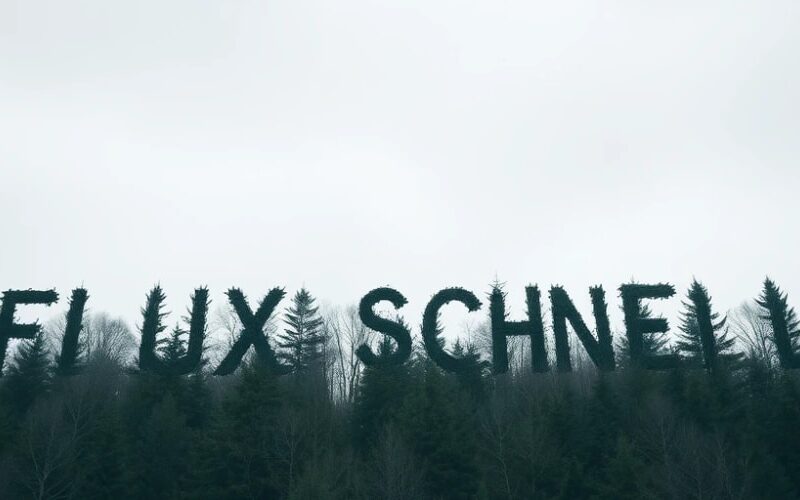This is a simplified guide to an AI model called Flux-Schnell maintained by Black-Forest-Labs. If you like these kinds of guides, you should subscribe to the AImodels.fyi newsletter or follow me on Twitter.
Model overview
flux-schnell is the fastest image generation model from Black Forest Labs, tailored for local development and personal use. It is a high-performing model that can generate high-quality images from text descriptions quickly. Compared to similar models like flux-pro and flux-dev, flux-schnell prioritizes speed over some advanced capabilities, making it a great choice for personal projects and rapid prototyping.
Model inputs and outputs
flux-schnell takes in a text prompt and generates an image in response. The model supports customizing the aspect ratio, output format, and quality of the generated images. It also allows setting a random seed for reproducible generation.
Inputs
- Prompt: A text description of the desired image
- Aspect Ratio: The aspect ratio of the generated image, e.g. “1:1” for a square image
- Output Format: The file format of the generated image, e.g. “webp”
- Output Quality: The quality of the generated image, from 0 (lowest) to 100 (highest)
- Seed: A random seed for reproducible generation
Outputs
- Image: The generated image in the requested format and quality
Capabilities
flux-schnell can generate a wide variety of images from text prompts, including scenes, objects, and abstract concepts. It excels at producing realistic-looking images with impressive detail and visual quality. The model is also very fast, allowing for rapid iteration and experimentation.
What can I use it for?
You can use flux-schnell for personal projects, rapid prototyping, or any application that requires fast image generation from text. It’s a great tool for creating custom illustrations, visualizing ideas, or generating images for social media, presentations, and more. The model’s speed and ease of use make it a valuable asset for anyone working on creative or visually-oriented projects.
Things to try
Try experimenting with different prompts to see the range of images flux-schnell can generate. You can also play with the aspect ratio, output format, and quality settings to find the sweet spot for your specific use case. Additionally, the ability to set a random seed can be useful for reproducibility or creating variations on a theme.
If you enjoyed this guide, consider subscribing to the AImodels.fyi newsletter or following me on Twitter for more AI and machine learning content.
Source link
lol