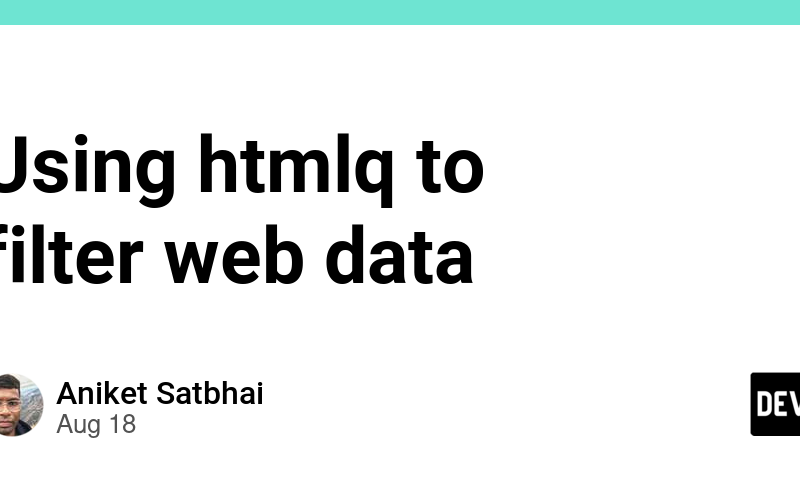Similar to the jq, the htmlq facilitates the filtering of html data. It can be utilized along with the curl command.
To filter with id: article-body
$ curl -s https://dev.to/anks/using-jq-to-filter-json-data-36c5 | htmlq '#article-body'
This will filter all codeblocks on a specified dev.to page:
$ curl -s https://dev.to/anks/using-jq-to-filter-json-data-36c5 | htmlq '[class="highlight js-code-highlight"]'
To filter out non-code text from the page:
$ curl -s https://dev.to/anks/using-jq-to-filter-json-data-36c5 | htmlq '#article-body>p'
<p>Basic Elements</p>
<p>n ∉ [0, ∞), int</p>
<p>Ex.</p>
<p>file.json<br>
</p>
<p>To filter ids:<br>
</p>
<p>To return value of <code>name</code> key when id is 1<br>
</p>
<p>To filter ids as json<br>
</p>
<p>Ref. :<br>
<a href="https://stedolan.github.io/jq/">https://stedolan.github.io/jq/</a><br>
<a href="https://programminghistorian.org/en/lessons/json-and-jq">https://programminghistorian.org/en/lessons/json-and-jq</a></p>
To filter out non-code text from the page and to return the output in text format:
$ curl -s https://dev.to/anks/using-jq-to-filter-json-data-36c5 | htmlq -t '#article-body>p'
Basic Elements
n ∉ [0, ∞), int
Ex.
file.json
To filter ids:
To return value of name key when id is 1
To filter ids as json
Ref. :
https://stedolan.github.io/jq/
https://programminghistorian.org/en/lessons/json-and-jq
Source link
lol