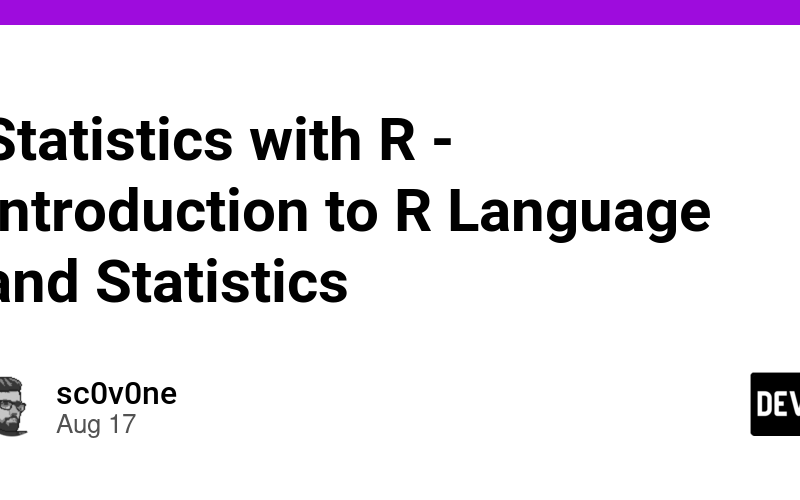What is statistics?
Statistics is a science, where we use information from our world to provide answers to the questions created. But how is it science? Using statistics is not enough to just collect data (information), the data needs to be trained, understood and processed to obtain a final result. This entire process until reaching the result brings a learning of great value. Where at each point that you manipulate it can bring a different result. I don’t think it’s that bad, it can be a challenge, having to test and evaluate again until reaching an effective result.
Within statistics there are several visual, mathematical, data collection and software tools. To be able to address various real-world problems. The most incredible thing about statistics is that it is interdisciplinary. Every area that you think will have something statistical connected to it. Starting with the simplest thing, the TV news shows the weather forecast. The weather is constantly changing, but through data collection, there are already known patterns used to forecast the weather for the next day. Going further, understanding space, for example, supernovae, using what is already known to measure cosmic distances.
Why should we study statistics?
By learning statistics, we can understand the biggest problems in our world, where observation alone does not provide answers. By collecting and studying data, we can find more data that we cannot visualize without proper processing.
Why use the R language?
The R language is a programming language focused on statistics. It has a wide variety of algorithms and functions to apply to various statistical problems. It is possible to explore data sets, process data, visualize and more diverse resources available in its documentation. Furthermore, the project is open source, meaning that any human being can consult the code and assist in the development and evolution of the project.
Comments
Single-Line Comments in R
# Hey !!!!!
Multi-line Comments in R
# Hey !!!
# Hello !!!
# Here !!!!!!
Variables
Variable Assignment and Output
simple_text <- "Python or R ?"
[1] "Python or R ?"
Data Types
String Assignment and Structure
example_text <- "Python"
str(example_text)
[1] "Python"
Integer Assignment and Printing
number_dogs <- 15
number_cats <- 10
print(number_dogs)
[1] 15
print(number_cats)
[1] 10
Integer Structure
print(str(number_dogs))
int 15
print(str(number_cats))
int 10
Double Assignment and Structure
salary <- 1300.33
bonus <- 112.67
print(str(salary))
num 1300.33
print(str(bonus))
num 112.67
Class of Double
class(salary)
[1] "numeric"
class(bonus)
[1] "numeric"
Convert Double to Integer
to_int <- as.integer(bonus)
[1] 112
Rounding Numbers
round(bonus)
[1] 113
round(salary)
[1] 1300
Convert Double to Character
to_char <- as.character(salary)
[1] "1300.33"
Print Double and Character
print(salary)
[1] 1300.33
print(to_char)
[1] "1300.33"
Logical, Arithmetic, and Relational Operators
Multiplication
a <- 3
b <- 10
print(a * b)
[1] 30
Division
a <- 3
b <- 10
print(a / b)
[1] 0.3
Addition
a <- 3
b <- 10
print(a + b)
[1] 13
Subtraction
a <- 3
b <- 10
print(a - b)
[1] -7
Equality Check
"a" == "b"
[1] FALSE
Equality Check
1 == 1
[1] TRUE
Logical Class
logic_ <- TRUE
class(logic_)
[1] "logical"
Multiplication with Logical False
FALSE * 2
[1] 0
FALSE * 100
[1] 0
FALSE * 300
[1] 0
Multiplication with Logical True
TRUE * 2
[1] 2
TRUE * 100
[1] 100
TRUE * 300
[1] 300
Greater Than Check
2 > 5
[1] FALSE
Equality Check
2 == 5
[1] FALSE
Power Calculation
5^2
[1] 25
Vectors, Matrices, Dataframe
Create and Display Vector
group_numbers <- c(1,2,3,4,5,6,7,8,9,10)
[1] 1 2 3 4 5 6 7 8 9 10
Vector Multiplication
group_numbers * 5
[1] 5 10 15 20 25 30 35 40 45 50
Vector Power
group_numbers ^ 2
[1] 1 4 9 16 25 36 49 64 81 100
Vector Division
g <- group_numbers / 2
[1] 0.5 1.0 1.5 2.0 2.5 3.0 3.5 4.0 4.5 5.0
Class of Vector
class(g)
[1] "numeric"
Create and Display Vector with Integers
x <- c(133, 45, 23, 12, 1)
typeof(x)
[1] "double"
length(x)
[1] 5
Create and Display Mixed Type Vector
x <- c(33, 132.4, TRUE, "Python", FALSE)
[1] "33" "132.4" "TRUE" "Python" "FALSE"
typeof(x)
[1] "character"
Create and Display Named Vector
x <- c("first_name"='Xeroxnildo', "last_name"='Carlomeu', "year"=97)
names(x)
[1] "first_name" "last_name" "year"
x["first_name"]
[1] "Xeroxnildo"
x["last_name"]
[1] "Carlomeu"
x["year"]
[1] "97"
Sequence with Increment
seq(1, 40, by=0.7)
[1] 1.0 1.7 2.4 3.1 3.8 4.5 5.2 5.9 6.6 7.3 8.0 8.7 9.4 10.1 10.8 11.5 12.2 12.9 13.6 14.3 15.0 15.7 16.4 17.1 17.8 18.5 19.2 19.9 20.6 21.3 22.0 22.7 23.4 24.1 24.8 25.5 26.2 26.9 27.6 28.3 29.0 29.7 30.4 31.1 31.8 32.5 33.2 33.9 34.6 35.3 36.0 36.7 37.4 38.1 38.8 39.5 40.2
Sequence with Length
seq(1, 10, length.out=6)
[1] 1.0 2.8 4.6 6.4 8.2 10.0
Decision and repetition structures
Variable Assignment and Printing
question <- 'Python is better than R ?'
print(question)
[1] "Python is better than R ?"
Simple If Statement
x <- TRUE
if(x){
print("True")
}
[1] "True"
If-Else Statement
x <- -100
if(x > 0){
print("TRUE")
} else {
print("FALSE")
}
[1] "FALSE"
For Loop with Conditional Increment
x <- c(33,12,6,2,1,13,154)
count <- 0
for (val in x) {
if(val %% 2 == 0) count = count+1
}
print(count)
[1] 4
My Latest Posts
Favorites Projects Open Source
About the author:
A little more about me…
Graduated in Bachelor of Information Systems, in college I had contact with different technologies. Along the way, I took the Artificial Intelligence course, where I had my first contact with machine learning and Python. From this it became my passion to learn about this area. Today I work with machine learning and deep learning developing communication software. Along the way, I created a blog where I create some posts about subjects that I am studying and share them to help other users.
I’m currently learning TensorFlow and Computer Vision
Curiosity: I love coffee
Source link
lol