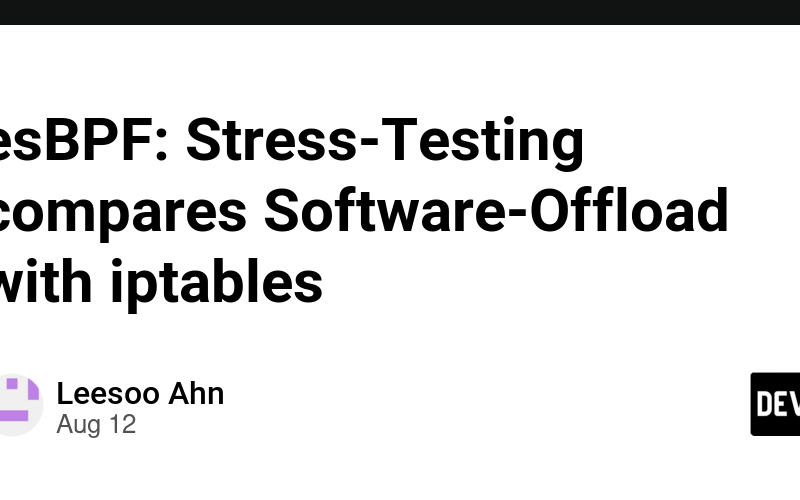This article was written on Nov 29th, 2022.
esBPF project has been over one year and it began with the idea that Is it worth filtering ingress packets on Software-Offload layer instead of Network Stack? Software-Offload is similar to Hardware-Offload, but it works in ethernet driver. Now time to do Stress-testing since its prototype was released and the comparison object will be iptables.
Before walking through the article, let me define a few short terms against typing exhausting long terms,
| Long Term | Short Term |
|---|---|
| Raspberry Pi 3 | Rpi3 |
| Host Machine | Host |
Testbed
Host and Rpi3 are on link connection of the same LAN of the AP below that it supports HW-offload and being Bridge mode against its Kernel interrupts forwarding packets between them.
High-Performance AP
- HW-offload Supported
- Bridge Mode
+-----------------+
| Wireless AP |
+-----------------+
100Mbps link | | 1Gbps link
+----------+ +-----------+
| |
+-------------------+ +-------------------+
| Raspberry Pi 3 | | Host Machine |
| (192.168.219.103) | | (192.168.219.108) |
+-------------------+ +-------------------+
Also using hping3 program for Stress-testing that is going to be just flooding ICMP packets to Rpi3.
$ hping3 --icmp --faster 192.168.219.103 -d 20
Tuning Raspberry-Pi 3 for the testing
- Ubuntu 22.10 Kinetic Release – Kernel 5.19.0-1007 (Arm64)
- Enable
CONFIG_HOTPLUG_CPUto on/off CPU cores - esBPF-based customized eth driver, smsc95xx-esbpf
- Off
wlan0interface not to mess up routing
It’s set up using 2 cores instead of entire CPUs to load up full traffic on a specific number of cores by maxcpus=2 at boot command-line. Hence we have 2 online and offline cores respectively,
ubuntu@ubuntu:~$ lscpu
Architecture: aarch64
CPU op-mode(s): 32-bit, 64-bit
Byte Order: Little Endian
CPU(s): 4
On-line CPU(s) list: 0,1
Off-line CPU(s) list: 2,3
Vendor ID: ARM
Model name: Cortex-A53
Briefing about smsc95xx-esbpf
Two significant files exist under a directory /proc/smsc95xx/esbpf once the driver has been loaded on Kernel and each other is responsible for …
- rx_enable : turns on/off
esbpfoperations. - rx_hooks : is supposed to be written by a program of cBPF instructions.
Stress-testing
We are going to look at mpstat values and compare NET_RX in /proc/softirqs before and after executing hping3. Please suppose the program would be running for 60 seconds on Host in each case.
Here is the idle usage of the CPUs of Rpi3. The idle columns are almost the same in both testing cases, iptables and Software-Offload before generating massive traffic on the LAN.
$ mpstat -P ALL 3
CPU %usr %nice %sys %iowait %irq %soft %steal %guest %gnice %idle
all 0.00 0.00 0.17 0.00 0.00 0.17 0.00 0.00 0.00 99.66
0 0.00 0.00 0.34 0.00 0.00 0.00 0.00 0.00 0.00 99.66
1 0.00 0.00 0.00 0.00 0.00 0.34 0.00 0.00 0.00 99.66
1. iptables
In the first test, the following rule is supposed to be appended in INPUT part on Rpi3 and as the result, one of the CPUs is being performed by softirq which means so busy to work.
$ iptables -A INPUT -p icmp -j DROP
$ iptables -nvL
Chain INPUT (policy ACCEPT 0 packets, 0 bytes)
pkts bytes target prot opt in out source destination
0 0 DROP icmp -- * * 0.0.0.0/0 0.0.0.0/0
# NET_RX softirq count before massive traffic
CPU0 CPU1 CPU2 CPU3
NET_RX: 123 66 0 0
# NET_RX softirq count after that
CPU0 CPU1 CPU2 CPU3
NET_RX: 15040 35021 0 0
# mpstat
CPU %usr %nice %sys %iowait %irq %soft %steal %guest %gnice %idle
all 0.00 0.00 0.18 0.00 0.00 52.89 0.00 0.00 0.00 46.94
0 0.00 0.00 0.37 0.00 0.00 0.74 0.00 0.00 0.00 98.89
1 0.00 0.00 0.00 0.00 0.00 100.00 0.00 0.00 0.00 0.00
2. esBPF
In the second test, it’s going to drop the same type of packets in Software-Offload, in other words, in-driver. Special tools are required for doing that, tcpdump and filter_icmp but the latter already has hard-coded cBPF instructions, so tcpdump ain’t necessary at this point.
The hard-coded part is as follows
struct sock_filter insns[] = {
/* tcpdump -dd -nn icmp */
{ 0x28, 0, 0, 0x0000000c },
{ 0x15, 0, 3, 0x00000800 },
{ 0x30, 0, 0, 0x00000017 },
{ 0x15, 0, 1, 0x00000001 },
{ 0x6, 0, 0, 0x00040000 },
{ 0x6, 0, 0, 0x00000000 },
};
and the program is executed by the following command that actually tries writing the above instructions to esBPF module.
$ sudo ./filter_icmp /proc/smsc95xx/esbpf/rx_hooks
$ sudo echo 1 > /proc/smsc95xx/esbpf/rx_enable
Even though hping3 works in the same flow, NET_RX didn’t rise as much as the first case.
# NET_RX softirq count before massive traffic
CPU0 CPU1 CPU2 CPU3
NET_RX: 129 81 0 0
# NET_RX softirq count after that
CPU0 CPU1 CPU2 CPU3
NET_RX: 141 94 0 0
Also, the average usage of CPUs by softirq is around 8% up to 30% by looking at the best and worst cases respectively.
# mpstat in the best case
CPU %usr %nice %sys %iowait %irq %soft %steal %guest %gnice %idle
all 0.00 0.00 0.64 0.00 0.00 7.99 0.00 0.00 0.00 91.37
0 0.00 0.00 0.65 0.00 0.00 6.54 0.00 0.00 0.00 92.81
1 0.00 0.00 0.62 0.00 0.00 9.38 0.00 0.00 0.00 90.00
# mpstat in the worst case
CPU %usr %nice %sys %iowait %irq %soft %steal %guest %gnice %idle
all 18.31 0.00 4.58 0.96 0.00 27.47 0.00 0.00 0.00 48.67
0 14.50 0.00 4.00 1.00 0.00 26.00 0.00 0.00 0.00 54.50
1 21.86 0.00 5.12 0.93 0.00 28.84 0.00 0.00 0.00 43.26
Notice that you may sometimes see a few ICMP packets coming to the Network Stack although esBPF is enabled. No worries they are just from lo interface.
Conclusion
esBPF works in Software-Offload, as known as device driver layer against Netfilter, a super-set of iptables which works in Network Stack. Therefore it drops all incoming packets matched to the filters in tasklet level instead of NET_RX (part of Network Stack) and as we see the result of esBPF, Kernel doesn’t need any extra tasks.
The project could be better than packet filtering in Network Stack in some cases even though the worst case takes CPU resources about four times than the best case. Of course, it depends on how big/long cBPF instructions are in esBPF.
The project is still in progress for making it to be more flexible, optimization, and taking cache mechanism.
I figured out through this Stress-testing that it will be worth putting more effort into the project and keep working. Also, it was a great time to take the responsibility for the entire process from design to testing.
happy hacking!
Source link
lol