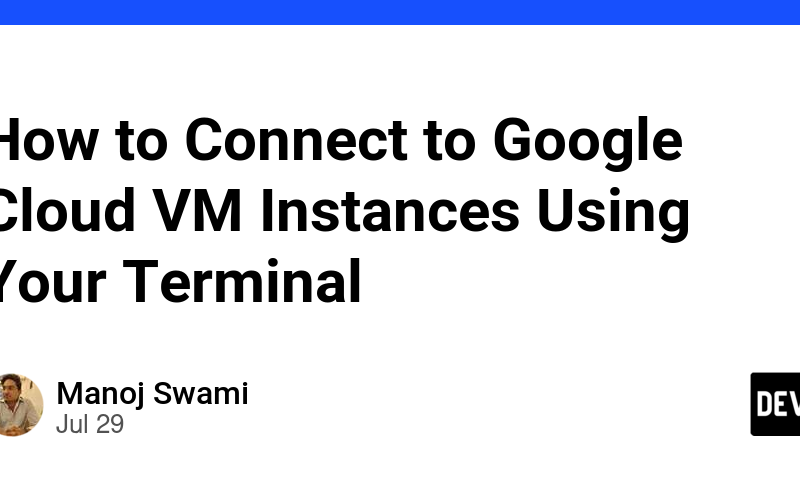29
Jul
While Google Cloud Platform (GCP) offers a web-based SSH option, many developers prefer using their local terminal for a more familiar and flexible experience. This guide will walk you through the process of setting up and using SSH to connect to your GCP Compute Engine instances directly from your terminal. Prerequisites A Google Cloud Platform account with an active project A running Compute Engine instance gcloud CLI installed on your local machine (optional but recommended) Step-by-Step Guide 1. Generate an SSH Key Pair If you don't already have an SSH key pair, you'll need to generate one: ssh-keygen -t rsa…