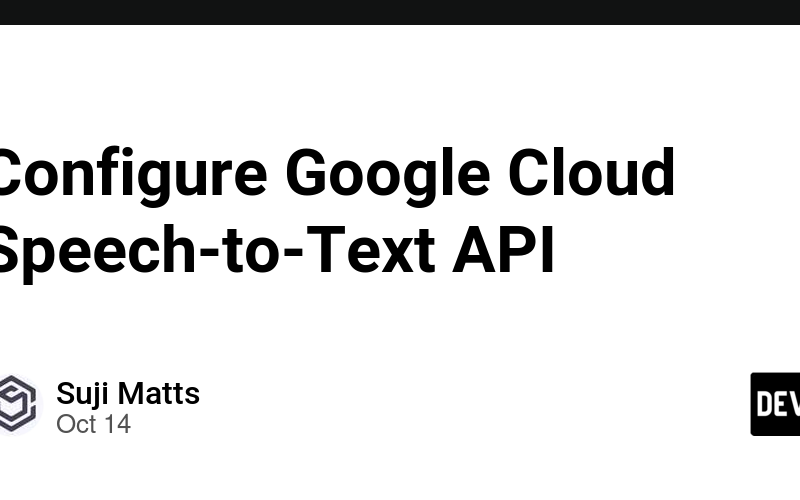14
Oct
Overview The Speech-to-Text API enables easy integration of Google speech recognition technologies into developer applications. It allows you to send audio and receive a text transcription from the service. What we'll coverIn this lab, you will learn how to: Create an API key Create a Speech-to-Text API request Call the Speech-to-Text API Step 1: Create an API Key In the Google Cloud Console, navigate to Navigation menu > APIs & services > Credentials.Click on Create credentials and select API key.Copy the generated key and click Close. Save API Key as Environment Variable Connect to your VM instance via SSH.In the…