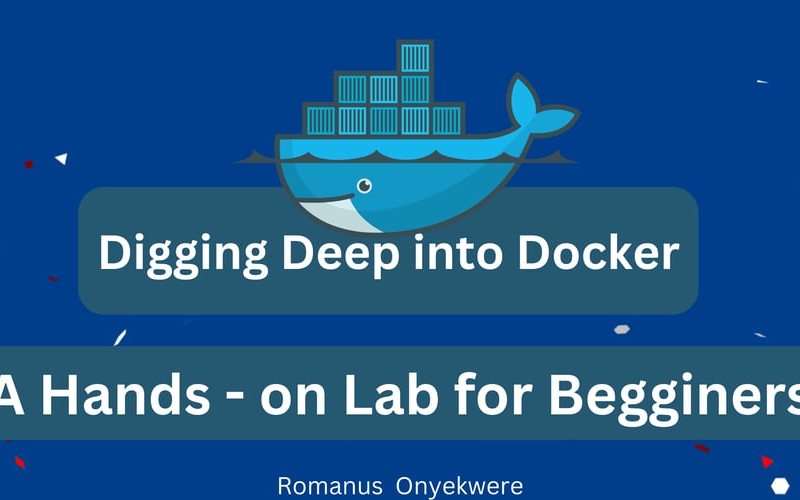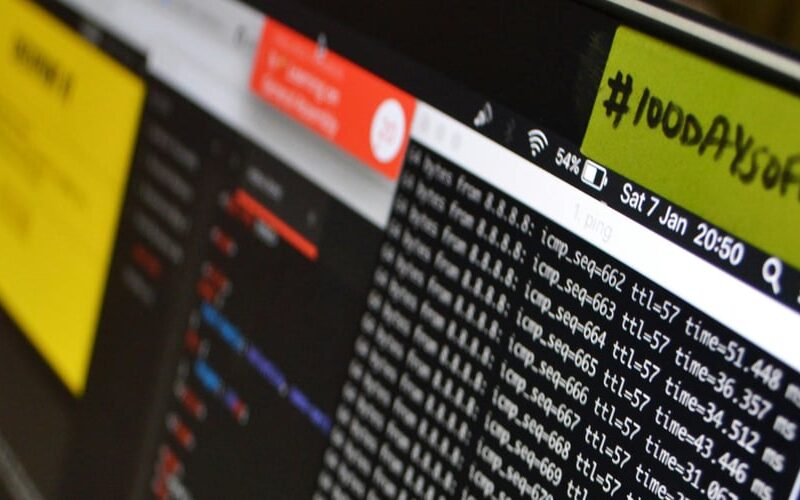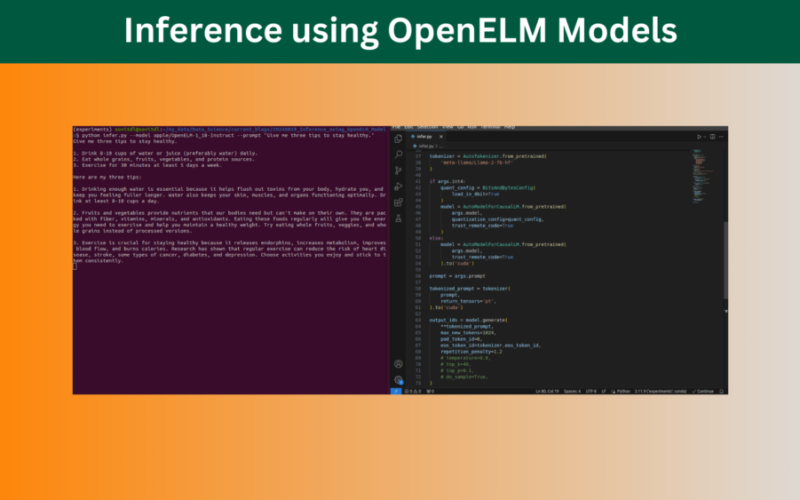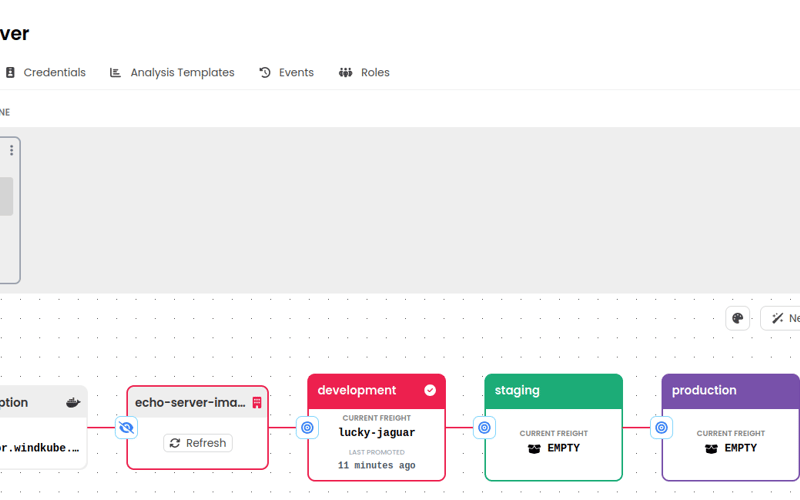28
Sep
Table of contents Docker Installation Containers provide a way of creating an isolated environment, sometimes called a sandbox, in which applications and their dependencies can live. the isolated environment that containers provide effectively means the container is decoupled from the environment in which they run. Basically, they don’t care much about the environment in which they run, which means they can be run in many different environments with different operating systems and hardware platforms. Docker Installation On the Docker Website, you will download Docker either for Desktop or Windows which is specific to your Operating System *Installation Verification * Source…