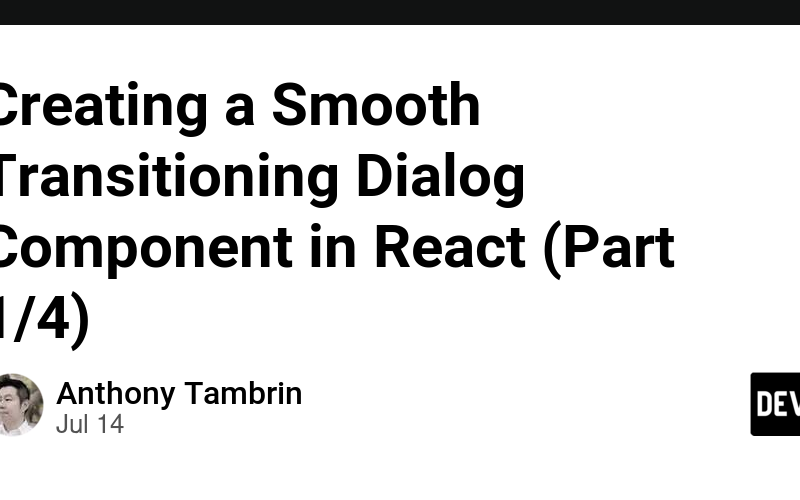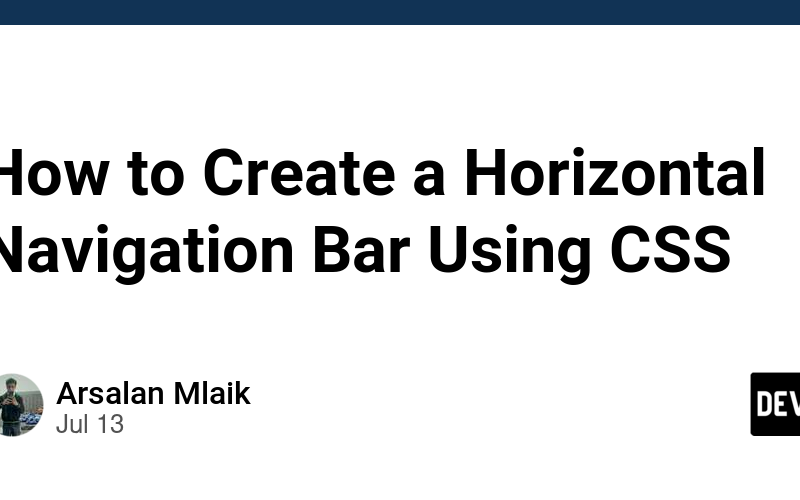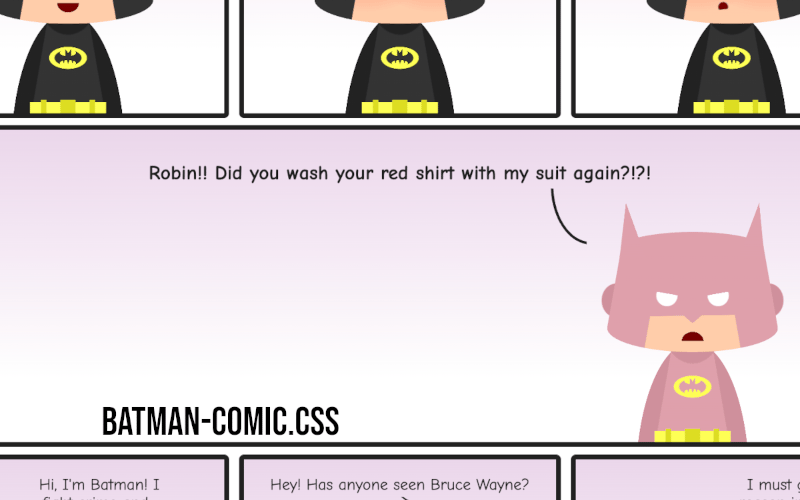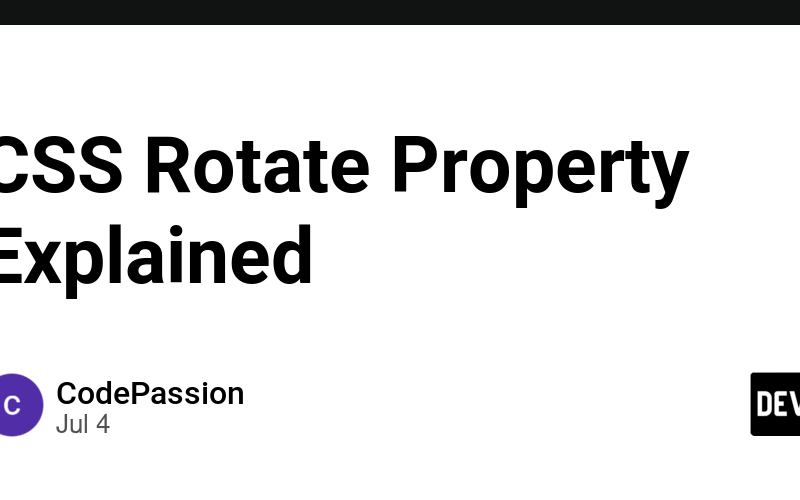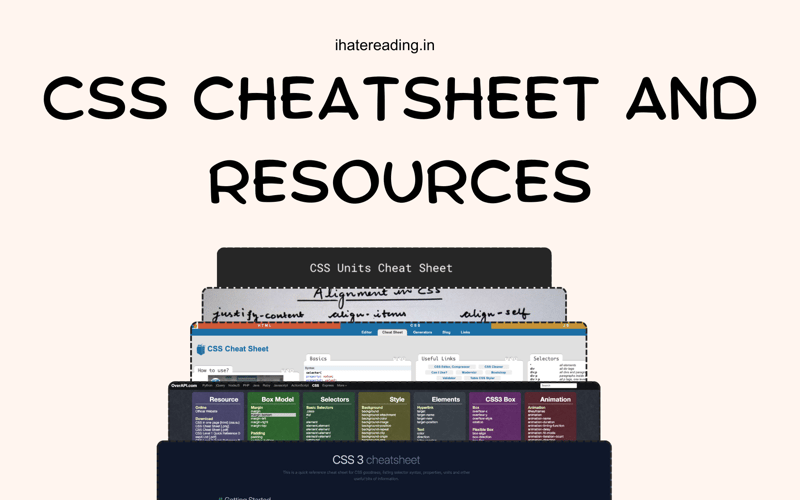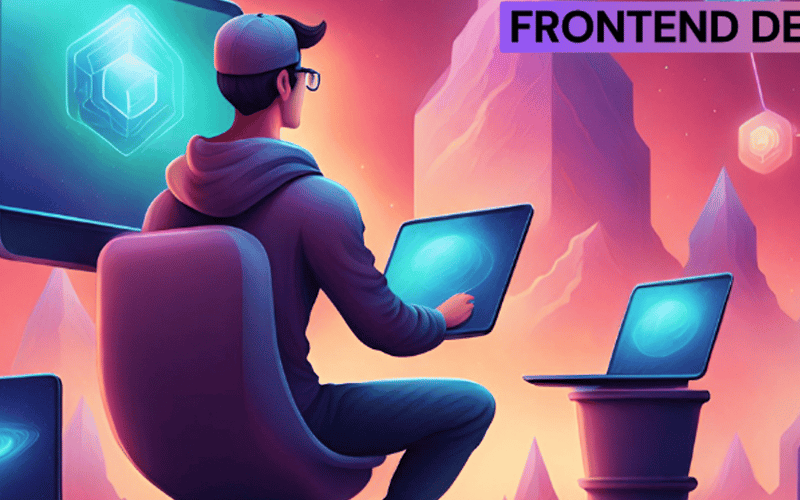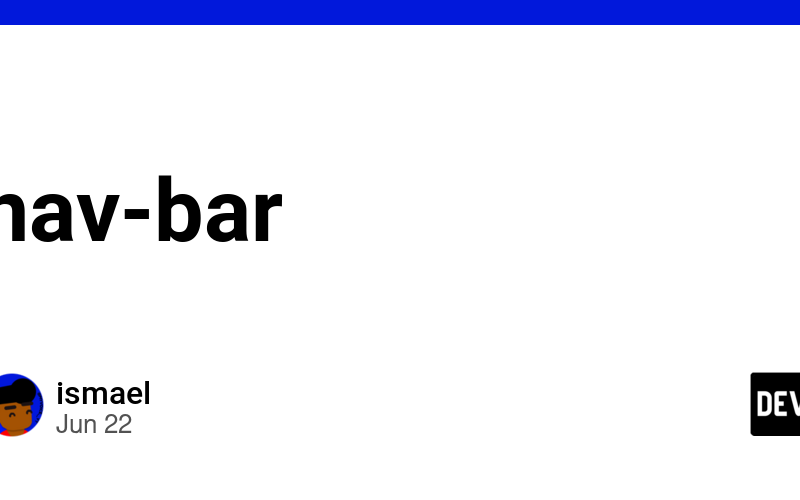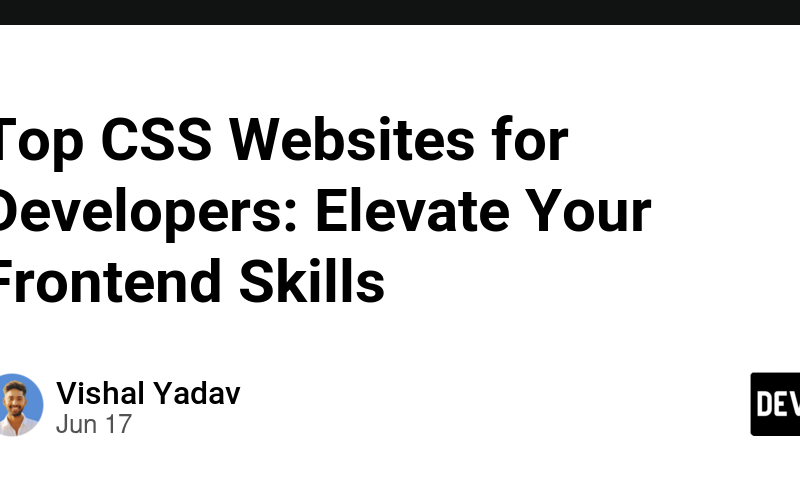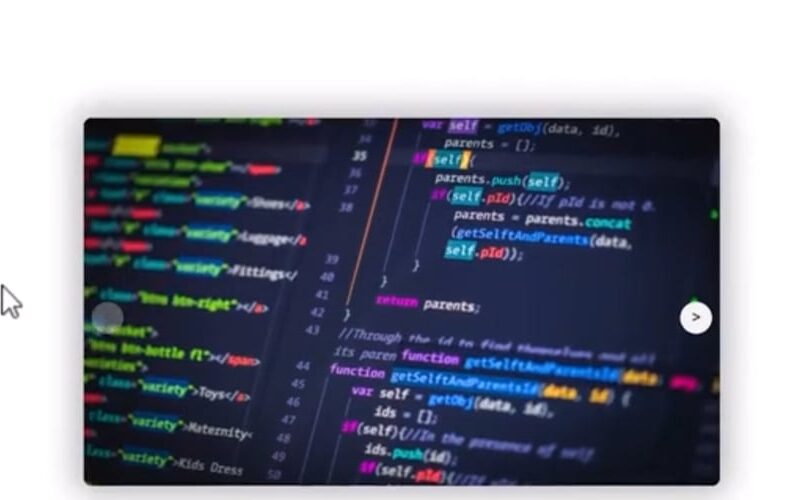17
Jul
Part 4: Final Refinements In Part 3, I enhanced the DialogAnimation component to calculate both expanded and minimised dimensions. This approach ensured accurate and visually appealing transitions by using successive render cycles to measure the dimensions. However, it introduced complexity and potential performance issues, particularly causing jank or flicker during the dimension calculation process. Introducing the Invisible Container To tackle the flickering issue, I'm introducing a secondary, invisible container exclusively for dimension calculations. This concept is inspired by techniques used in game development, such as double buffering, blitting, or offscreen rendering. These techniques help manage rendering by performing calculations offscreen…