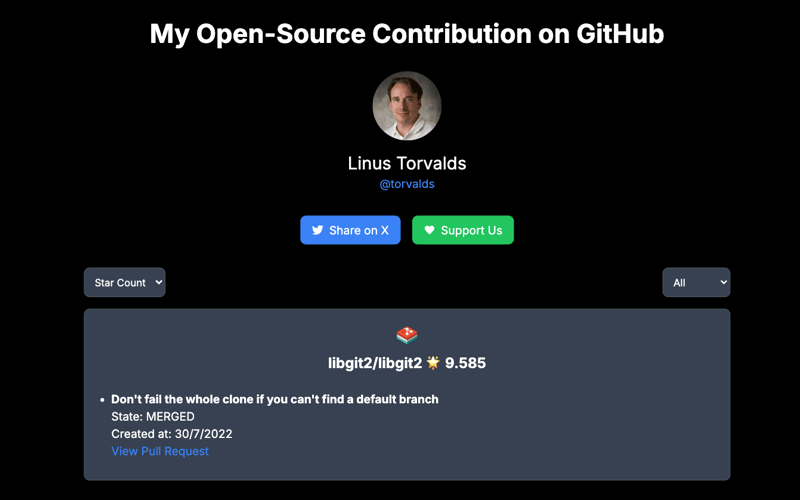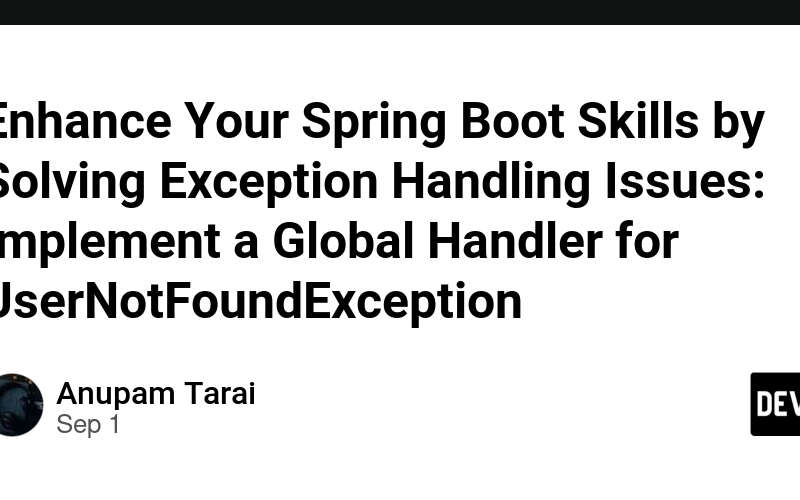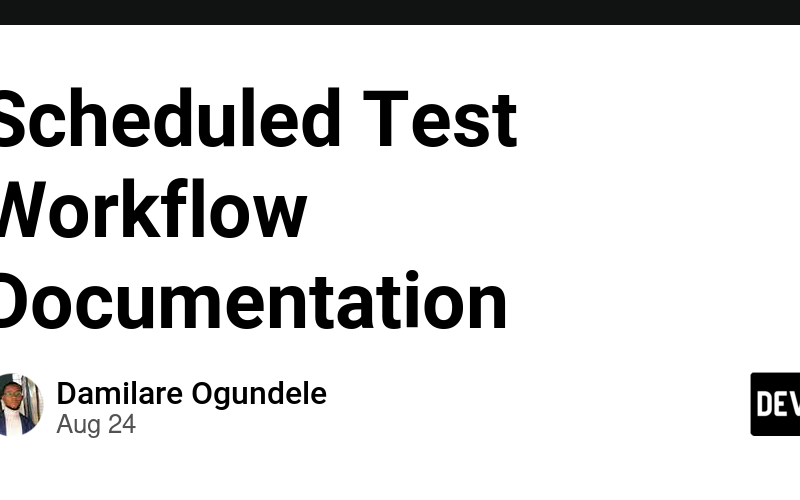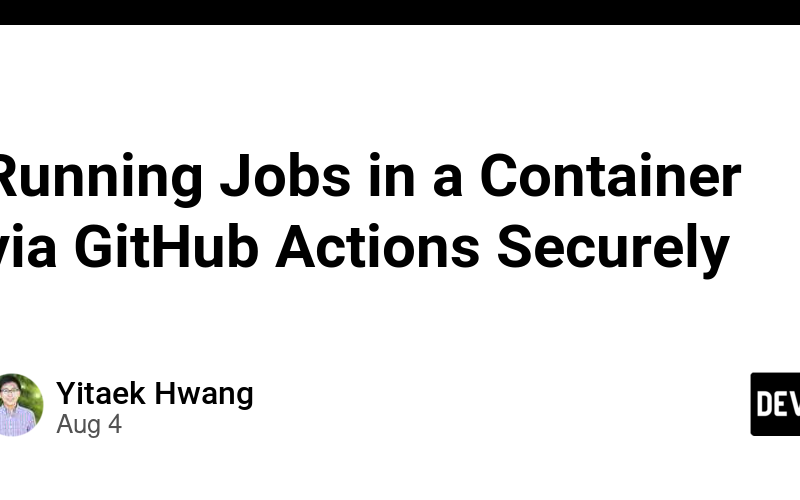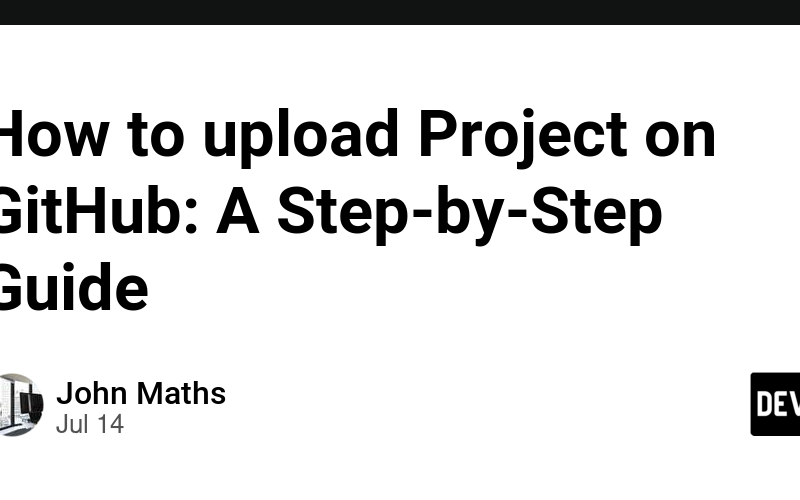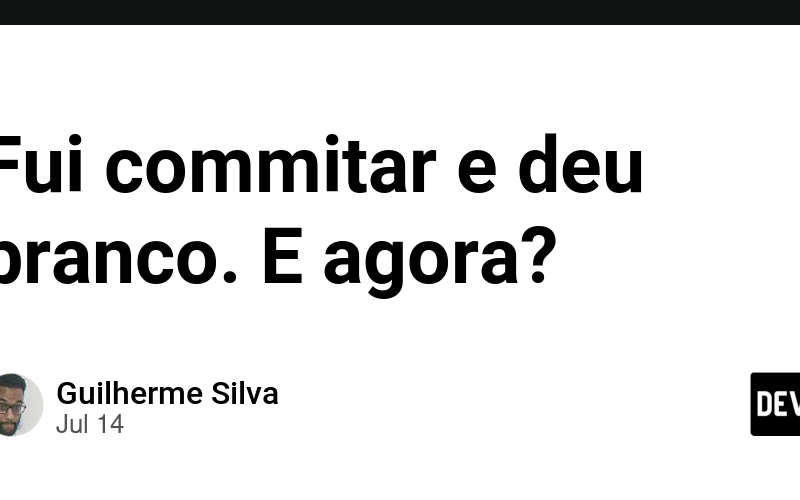19
Sep
API testing is critical for building secure, reliable applications. As a developer or business, choosing the right tool for API testing can have a significant impact on your workflow. While Postman is widely known, many are turning to Hoppscotch as a powerful self-hosted Postman alternative. In this post, we’ll explore why self-hosting Hoppscotch could be the perfect fit for your API testing needs, and how it offers flexibility, security, and performance beyond cloud-based solutions — Interested in setting up Hoppscotch? What is Hoppscotch? Hoppscotch is an open-source, web-based API development and testing tool designed to be fast, efficient, and developer-friendly.…