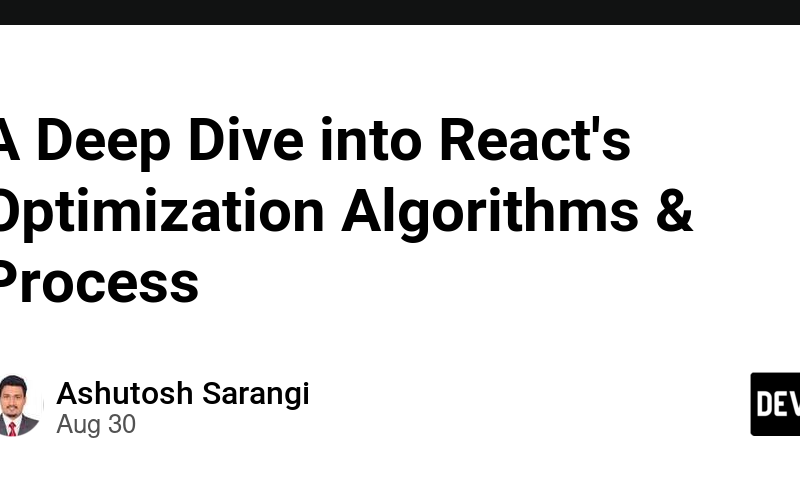05
Sep
When writing code, it's like writing a story. A good story is easy to read, and you understand what's happening right away. The same goes for code! Clean code is not just for computers; it’s for other developers too. Here are the top 10 rules that will help you write code like a pro! 1. Use Meaningful Names Give your variables, functions, and classes names that clearly describe what they do. For example, instead of x or y, use totalScore or userName. It’s like naming your toys—you don’t call them just “toy 1” or “toy 2,” right? 2. Keep Functions…


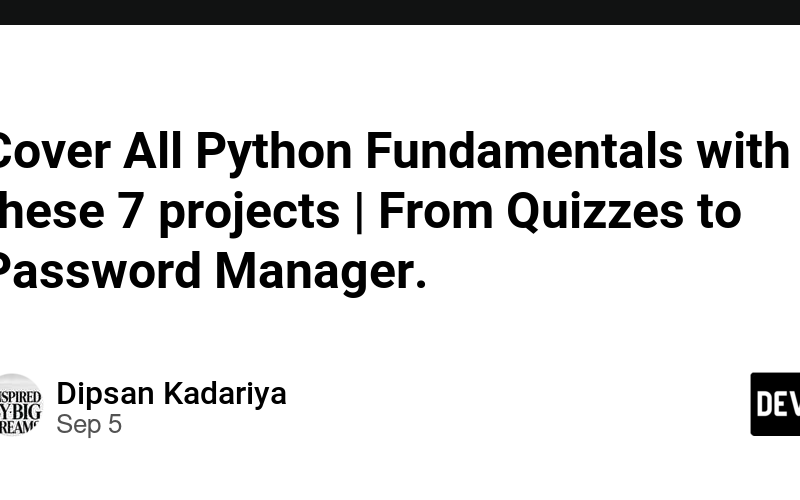


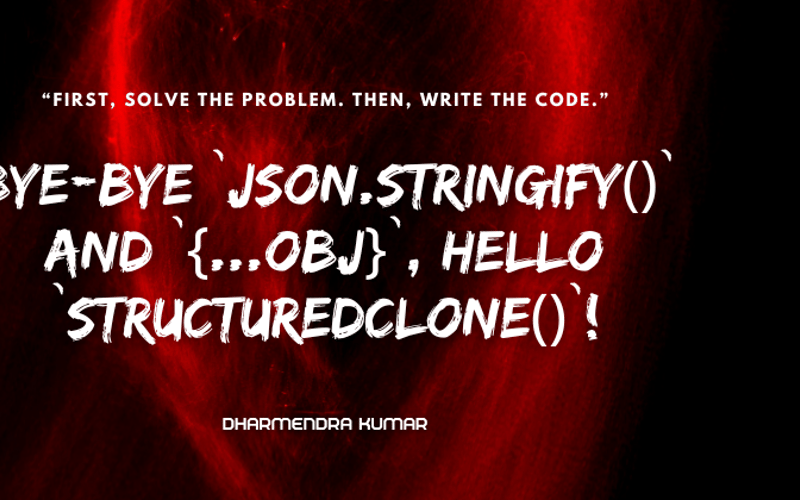

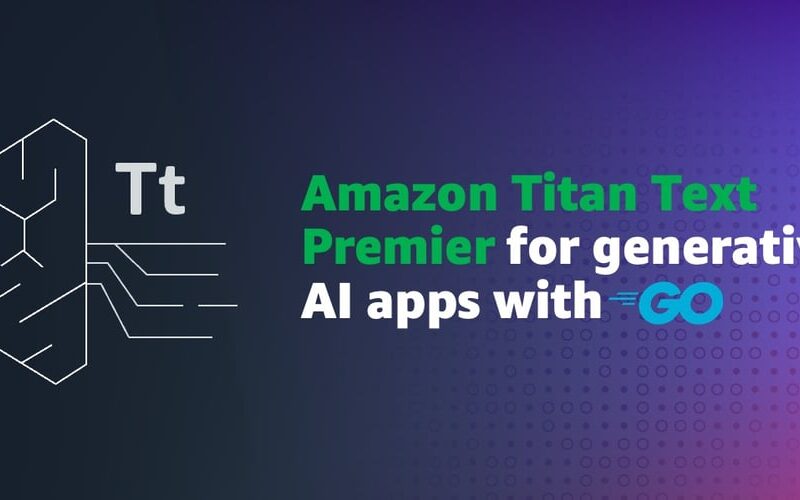

![[Flatiron SE] Day 3: 08/30/24](https://pulsatingnews.xyz/wp-content/uploads/2024/08/Flatiron-SE-Day-3-083024-800x500.png)