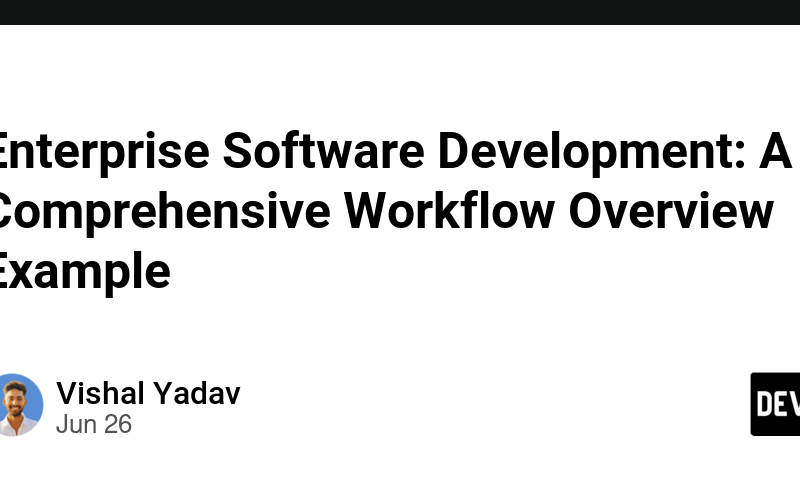To summarize and provide a more structured overview of enterprise software development, let’s break down the process into key stages and roles. This will help in understanding how a team of developers collaborates to build, integrate, test, and deploy software. Here’s an organized walkthrough of the process:
Key Roles in the Development Team:
- Developers: Typically 10 in this example.
- Scrum Master: Manages the Agile process and ensures meetings follow Scrum guidelines.
- Project Manager: Coordinates between the client, development team, and UX/UI designers, ensuring deliverables and timelines are met.
- UX/UI Designers: Conduct user research, design interfaces, and interact directly with users to gather feedback.
- Clients: Represent the end-users’ needs and communicate requirements to the development team.
Development Process:
1. Initial Setup:
- Developers: Work in pairs or small groups (pair programming or mob programming) to handle tasks or stories.
- Version Control: Use Git (e.g., GitHub) for version control. Developers create feature branches from the main branch to work on specific tasks.
2. Code Integration:
- Feature Branches: Developers push code to feature branches, perform daily integrations, and collaborate to ensure code quality.
- Pull Requests: Once the feature is ready, developers create a pull request for code review by peers to ensure knowledge sharing and code quality.
3. Continuous Integration and Continuous Deployment (CI/CD):
- CI/CD Pipeline: Tools like GitHub Actions, CircleCI, or Jenkins are used to automate the build, test, and deployment process.
- Automated Testing: Includes unit tests, integration tests, and end-to-end tests to ensure code stability and functionality.
4. Environment Management:
- Development Environment (Dev): Frequent deployments to a dev environment for initial testing and integration. Uses infrastructure as code (e.g., Terraform) to manage resources in AWS or other cloud providers.
- Test/QA Environment: After initial testing, features are promoted to a test environment where more extensive testing, including load tests and smoke tests, is conducted. This environment often uses pre-production data for more realistic testing.
- Staging Environment: A near-production environment where final verification is done, often including user acceptance testing by clients or a subset of users.
5. Deployment to Production:
- Production Environment: Once all tests pass and stakeholders approve, features are deployed to the production environment. This may involve multi-region deployments for high availability and disaster recovery.
- Monitoring and Maintenance: Continuous monitoring for errors, performance issues, and user feedback. Tools and processes are in place for quick rollbacks and hotfixes if issues arise.
Handling Bugs and Hotfixes:
- Bug Reporting: Users report issues, which are prioritized by the development team.
- Feature Flags: Allows enabling or disabling features dynamically without redeploying code.
- Hotfix Branches: Quick fixes are made directly from the main branch, tested, and deployed to production as needed. Changes are then back-merged to ensure all environments are up-to-date.
Scaling with Larger Teams:
- Multiple Teams: Each team may follow similar processes but work on different parts of the system. Coordination between teams is crucial for integrating various components and ensuring system-wide stability.
- Enterprise Coordination: Higher-level managers oversee multiple teams, ensuring alignment with overall project goals and efficient resource usage.
Summary:
Enterprise software development involves complex processes and multiple environments to ensure robust, high-quality software delivery. Key practices include version control, CI/CD pipelines, automated testing, and environment management. Effective communication and coordination among team members and stakeholders are crucial for successful project execution.
For smaller teams or startups, the process might be simplified, often working directly off the main branch with automated deployments to streamline development and reduce complexity.
This sample workflow can vary by company and is open to suggestions for improvements and adjustments based on specific organizational needs.
Source link
lol