Vivaldi Technologies released a new version of its Vivaldi web browser to the public. Vivaldi 6.8 improves the built-in email client significantly, but this is not the only change.
The new browser version is available for all supported desktop clients already. Existing Vivaldi users will be upgraded to the new version automatically. Those who do not want to wait this long may select Vivaldi Menu > Help > Check for updates to run a manual check to install the update.
Release highlights:
- Vivaldi Mail 2.0 included — new behavior downloads 30 days of mails and retrieves all visible messages automatically. Also new is a quick reply feature, undo actions, and more.
- Tab memory usage — Vivaldi displays the memory usage of each tab now on hover.
- Break Mode — the mode puts the entire browser in hiatus. It mutes audio and hides everything on screen.
- New quick commands.
- New tab switching option when typing in the address bar.
- Option to import Chrome extensions.
Vivaldi 6.8: the details

One of the highlights of Vivaldi 6.8 is the ability to import extensions from other Chromium-based browsers. This includes Google Chrome, but also Brave, Opera, or Microsoft Edge.
- Select Vivaldi Menu > File > Import from Applications or Files to start the process.
- Pick the right browser under “From”.
- Check or uncheck options, and make sure Extensions is checked.
- Activate the start import button.
All imported extensions are turned off by default. Load vivaldi://extensions/ to enable them individually on the page. This improves the migration from Chrome and other Chromium-based browsers to Vivaldi for users with extensions.
Tip: check out my Vivaldi web browser review for the full review of the browser.
Break Mode

Another unique feature is Break Mode. Click on the break mode icon to launch it. You find the icon in the leftmost location on the status bar of the browser.
Vivaldi pauses media playback and fades all website content while in break mode. You can exit it at any time with a click on the button in the middle of the Vivaldi window.
Mail 2.0 Improvements
Vivaldi 6.8 launches with an updated mail client. It is one of the few browsers with a built-in client. Here are the main changes:
- Vivaldi downloads the last 30 days of mails by default. All visible emails on the screen are retrieved automatically as well. You find options in the settings to change the default behavior.
- New quick reply feature to reply to emails directly from the mail view.
- Undo tracks the last 200 changes now, giving users options to correct accidental errors. A click on the undo icon displays these.
Smaller changes
- When you type in the address bar, Vivaldi will show a “switch to the tab” option if it finds a matching tab. Useful to quickly jump to a tab without having to use the tab bar.
- New Workspaces quick commands to create workspaces.
- Hovering over a tab shows the site’s memory usage.
Closing Words
Vivaldi Technologies continues to innovate and introduce new customization options and features in the Vivaldi browser. The option to improve extensions from other browsers might attract more users to the browser, as it makes the migration comfortable.
Have you tried Vivaldi recently? What is your take on the browser?
Summary
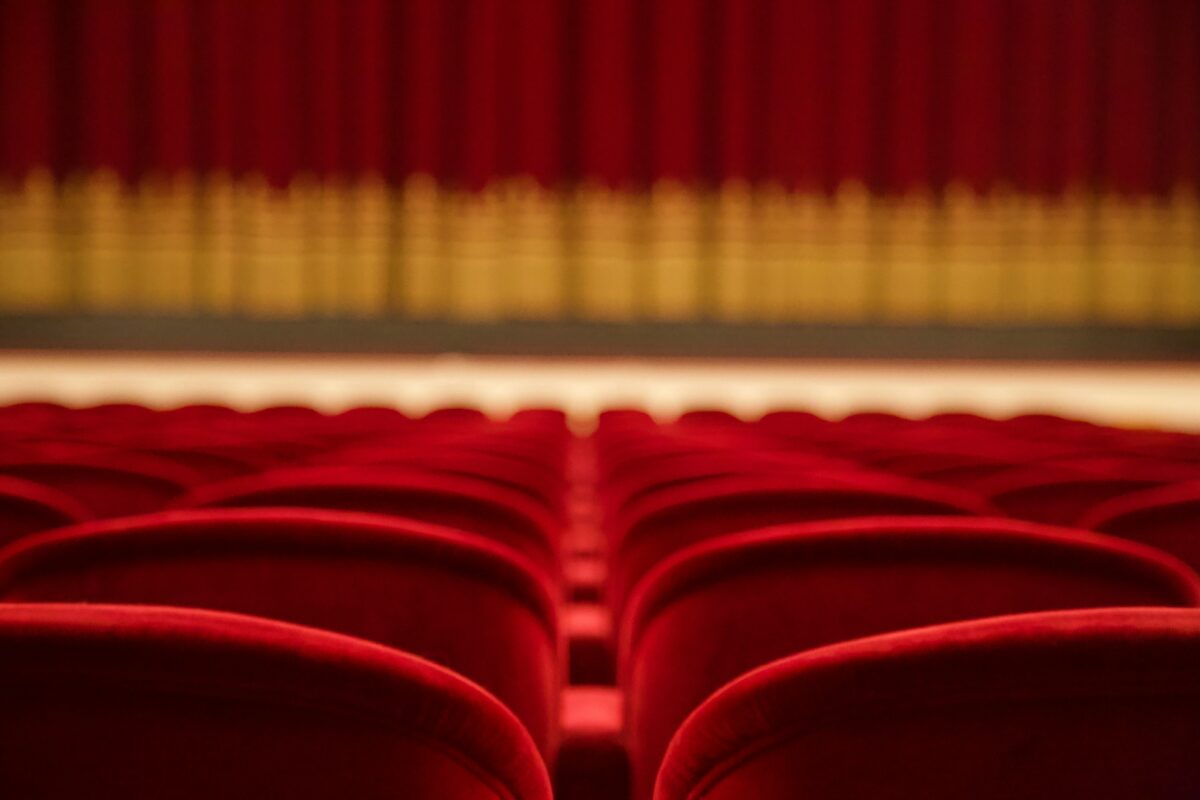
Article Name
Vivaldi Browser 6.8 launches with updated Mail client and Chrome extension imports
Description
Vivaldi Technologies released a new version of its Vivaldi web browser to the public. Vivaldi 6.8 improves the built-in email client significantly, but this is not the only change.
Author
Martin Brinkmann
Publisher
Ghacks Technology News
Logo

Advertisement
Source link
lol

