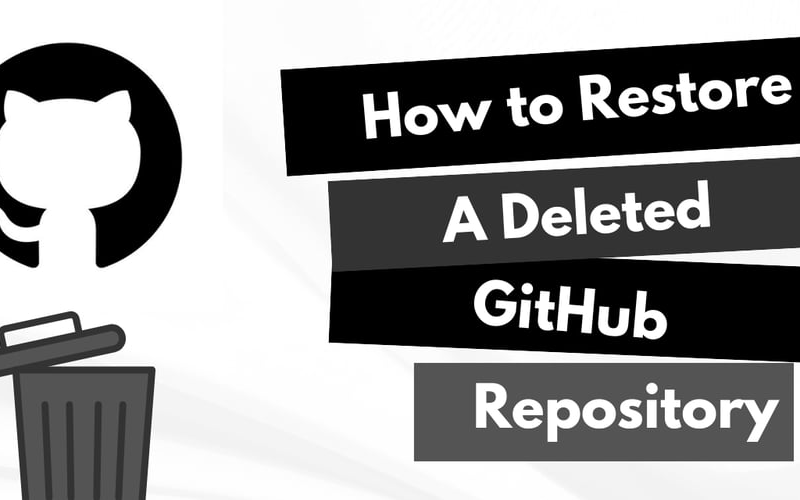Have you ever deleted a GitHub repository and wished you hadn’t? Deleting a repository might seem like a permanent action, and for a long time, I believed it was. To avoid losing valuable work, I tried my best not to delete repositories, even if they felt cluttered. However, I recently learned that it is possible to recover a deleted repository—and it only takes a few minutes!
In this article, I’ll walk you through the steps to restore your deleted repositories.
Steps to Restore a Deleted Repository
1. Log in to GitHub
Start by logging into your GitHub account.
2. Access Your Profile Settings
-
Click on your profile image at the top-right corner of the screen.
-
From the dropdown menu, select Settings.
3. Navigate to Repositories
- On the Settings page, you’ll find a sidebar on the left.
- Under the Code, planning, and automation section, click on Repositories.

4. Locate the Deleted Repositories
-
On the repositories page, you’ll notice two tabs:
- Repositories: Displays all your active and collaborative repositories.
- Deleted Repositories: This is where you can find repositories you’ve deleted.
-
Switch to the Deleted Repositories tab.
5. Restore Your Repository
- Identify the repository you wish to restore.
- Click on the repository name and then click the Restore button.

Additional Notes
- Recovery Time: It might take up to an hour for a recently deleted repository to reappear after restoration. Don’t panic if you don’t see it immediately.
- Forked Repositories: Forked repositories cannot be restored directly. For assistance, you will need to contact GitHub’s customer support team.
Conclusion
Restoring a deleted GitHub repository is a simple process that can save you from losing important work. I hope you found this guide helpful!
For a more detailed walkthrough, check out my YouTube video on this topic. Don’t forget to like and subscribe for more GitHub tips and tricks.
Source link
lol