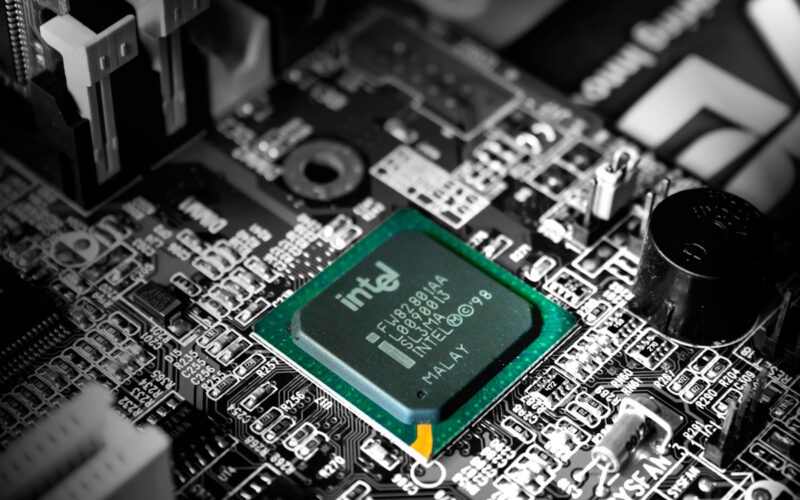Intel has released another microcode update for 13th and 14th generation Intel Core processors to address a serious issue that can cause crashes and even damage the processors in the long run.
Intel says that this update, which is the third of its kind, addresses the root cause of the instability issue.
The details:
- The patch addresses issues that occurred during idle or light activity periods.
- It is caused by a circuit that does not play well with elevated voltage and temperature levels.
- Intel says that the patch does not affect the performance in games or when running applications noticeable.
Issue has been plaguing users for months
It took months for Intel to identify the root cause of the issue. Intel users started to report crashes months ago and speculation about the cause of the experienced issues ran rampart for some time on the Internet.
Intel released two microcode updates for affected processors, which addressed three of the four identified issues. These two updates were released in June and August of 2024.
The list of affected processors includes 13th and 14th generation Intel Core i9, i7, and i5 processors.
i9-13900KS i9-14900KS
i9-13900K i9-14900K
i9-13900KF i9-13900KF
i9-13900F i9-14900F
i9-13900 i9-14900
i7-13700K i7-14700K
i7-13700KF i7-14700KF
i7-13790F i7-14790F
i7-13700F i7-14700F
i7-13700 i7-14700
i5-13600K i5-14600K
i5-13600KF i5-14600KF
BIOS Update required
The latest patch needs to be released as a BIOS update. Motherboard manufacturers have access to the patch already.
It is not clear when first BIOS updates will become available. It may take weeks for beta update releases and then more weeks before the final version of the BIOS update gets released.
It is still likely that first BIOS updates will be released as early as October 2024.
Intel recommends that customers check for updates at the website of the manufacturer of the motherboard. The Compatible Products website that Intel operates may also provide information on the latest available updates for the processor.
Windows users may load System Information to display information about the motherboard. Just open Start, type system information and press the Enter-key to open the tool.
Check the system manufacturer and model there, or the baseboard listings. Use the information to open the website of the manufacturer of the motherboard and search for updates on it.
Closing Words
Tests and benchmarks will show if the latest microcode update addresses the issue once and for all, and if performance is not impacted noticeably.
Do you use a computer with one of the affected processors? Feel free to leave a comment down below.
Summary
Article Name
You need a final BIOS update to fix the Intel CPU stability issue for good
Description
Intel says that it has identified the root cause of the CPU instability issue that plagued users for months. A new microcode update is available.
Author
Martin Brinkmann
Publisher
Ghacks Technology News
Logo

Advertisement
Source link
lol