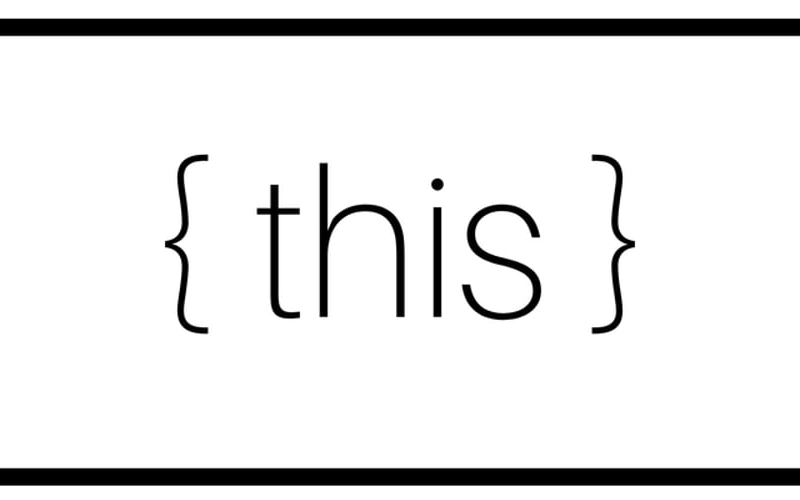The this keyword in JavaScript can be one of the most confusing concepts for new developers. Its value can change depending on where it is used, making it crucial to understand its behavior in different contexts. This article will demystify the this keyword by exploring its use in various scenarios.
What is this?
In JavaScript, this refers to the context in which a function is executed. It provides a way to access properties and methods of an object from within the object itself.
Global Context
When used in the global context (outside of any function or object), this refers to the global object. In a web browser, the global object is window.
console.log(this); // In a browser, this will log the window object
Function Context
When used inside a function, this depends on how the function is called.
Regular Function Call
In a regular function call, this refers to the global object (or undefined in strict mode).
function showThis() {
console.log(this);
}
showThis(); // Logs window (or undefined in strict mode)
Method Call
When a function is called as a method of an object, this refers to the object itself.
const person = {
name: 'Alice',
greet: function() {
console.log(this.name);
}
};
person.greet(); // Logs "Alice"
Constructor Context
When a function is used as a constructor with the new keyword, this refers to the newly created instance.
function Person(name) {
this.name = name;
}
const bob = new Person('Bob');
console.log(bob.name); // Logs "Bob"
Arrow Functions
Arrow functions have a different behavior. They do not have their own this context; instead, they inherit this from the surrounding lexical context.
const obj = {
name: 'Carol',
regularFunction: function() {
console.log(this.name);
},
arrowFunction: () => {
console.log(this.name);
}
};
obj.regularFunction(); // Logs "Carol"
obj.arrowFunction(); // Logs undefined (or the global object in non-strict mode)
Event Handlers
In event handlers, this refers to the element that received the event.
document.getElementById('myButton').addEventListener('click', function() {
console.log(this); // Logs the button element
});
Explicit Binding
JavaScript provides methods to explicitly set the value of this using call, apply, and bind.
call and apply
The call and apply methods allow you to invoke a function with a specified this value.
function introduce() {
console.log(`Hello, my name is ${this.name}`);
}
const person = { name: 'Dave' };
introduce.call(person); // Logs "Hello, my name is Dave"
introduce.apply(person); // Logs "Hello, my name is Dave"
The difference between call and apply is how they handle arguments. call takes arguments individually, while apply takes them as an array.
bind
The bind method creates a new function that, when called, has its this value set to the provided value.
function introduce() {
console.log(`Hello, my name is ${this.name}`);
}
const person = { name: 'Eve' };
const boundIntroduce = introduce.bind(person);
boundIntroduce(); // Logs "Hello, my name is Eve"
Conclusion
Understanding the this keyword is essential for mastering JavaScript. By recognizing how this behaves in different contexts, you can write more predictable and maintainable code. Whether you’re working with methods, constructors, or arrow functions, knowing how this operates will help you avoid common pitfalls and harness its power effectively.
Source link
lol